Guides for Creating More Equitable Environments for Students and Employees at CT State
- Temp Last Modified: 2024-09-16
CT State is committed to providing a safe, equitable and welcoming educational environment for all. The guides listed on this page are intended to provide information on how to support the diverse populations our college serves, while fostering greater understanding and empathy among our CT State community.

Creating an Equitable and Inclusive Environment for Muslim Students at CT State

Creating an Equitable and Inclusive Environment for Transgender Students at CT State

Creating an Equitable and Inclusive Environment for Transgender Employees at CT State

Designating a Preferred Name and/or Pronouns
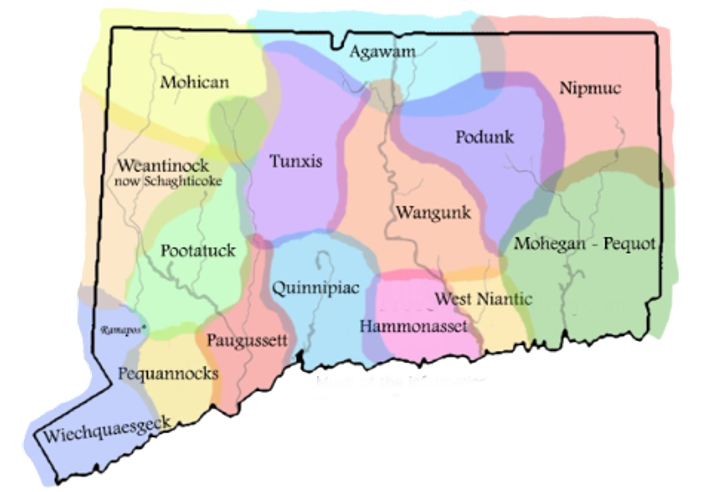
Guidance on Using the CT State Land and Indigenous Acknowledgement

How to Support Students who are Immigrants, DACA Recipients, Refugees and TPS Holders

Obtaining and Maintaining Disability Support Services
Should you have additional questions or would like more information on how to support members of our diverse community, please contact the Office of Equity and Civil Rights directly at: ctstate-civilrights@ctstate.edu.
- Hits: 5420

