Welcome to CT State Community College
Your new home for academic excellence and personal growth!
Directions for logging into the portal for the first time
A multifactor authentication setup is required. For assistance, contact the Help Center or call 860-723-0221. Please check your college email frequently.
Select the Office 365/email link in the myCTSTate portal.
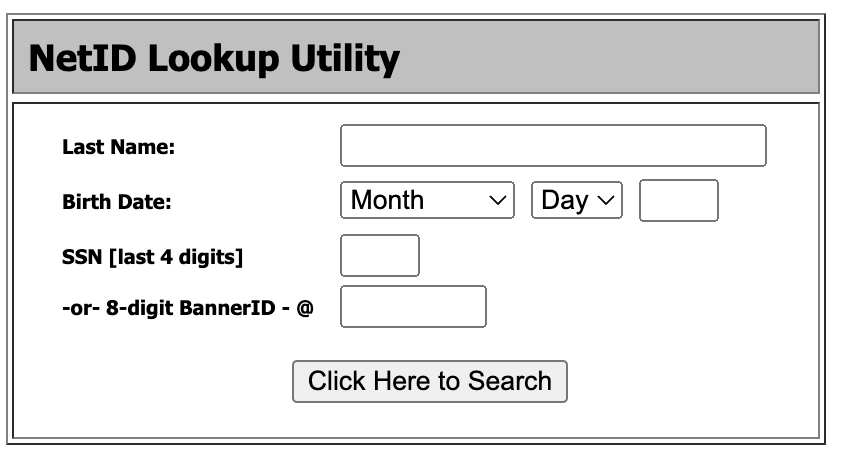 This utility can be used to search for your NetID. Enter your last name, birth date, and last 4 digits of SSN or 8-digit BannerID, then click the button to search for your NetID.
This utility can be used to search for your NetID. Enter your last name, birth date, and last 4 digits of SSN or 8-digit BannerID, then click the button to search for your NetID.
2. Complete the CT State Online Orientation
Make sure that your Free Application for Federal Student Aid (FAFSA) is complete with school code 007635.
Schedule an appointment with your advisor for advice on registering for classes and future academic plans.
Prepare for your advising appointment by:
5. Register for Classes and Review Class Schedule
6. Finalize Payment Options for Tuition and Fees
7. Sign Up and Attend In-Person Orientation
8. Get Your College Photo ID
Access textbook materials through your schedule in myCTState portal.
College policy requires students to begin participation within the first week or two of credit classes or be dropped. Refer to the academic calendar for deadlines.
Online coursework information including course syllabi may be found in the BlackBoard application in the myCTSTate account.
Transfer and readmit students should submit an official transcript from any other college(s) and universities attended. To complete a transcript evaluation, students must be accepted or enrolled at CT State.
Credits are transferred in from regionally accredited institutions only.
Request your official college transcript to be sent to CT State Community College through a verified electronic service such as Parchment, College Board, National Student Clearinghouse, etc. OR by postal mail from the college or institution you previously attended.
Out-of-country college transcripts (outside of the United States) must be evaluated for foreign education credential evaluation by a NACES or AICE Member Organization; a course-by-course evaluation/translation is recommended. CT State partners with SpanTran to offer credential evaluations that meet the college transcript evaluation requirement at a discounted rate.
Mailing Address:
CT State Community College
Attn: Admissions, Transcript Evaluation
185 Main Street New Britain, CT. 06051

We are excited to support you as you embark on this exciting journey. Get excited, celebrate the good news with family and friends, and take a photo to share it on social media!
For general questions or information contact: CTState-StudentOnboarding@ct.edu or stop by your campus One-Stop Enrollment Center.
Assistant Director of Student Orientation and Onboarding