Faculty and staff are able to designate their preferred name, personal pronouns and/or gender identity using the myCTState portal. As of November 17, 2023, your designated preferred name will determine your college email address.
After logging into myCTState, you'll be brought to a page that's customized for your user role. The cards that you see will be specific to your student, faculty, or staff role.
All users will see their first initial located in the upper right-hand side of the screen.
Clicking on this initial will bring you to a screen where you will see the details of your account.
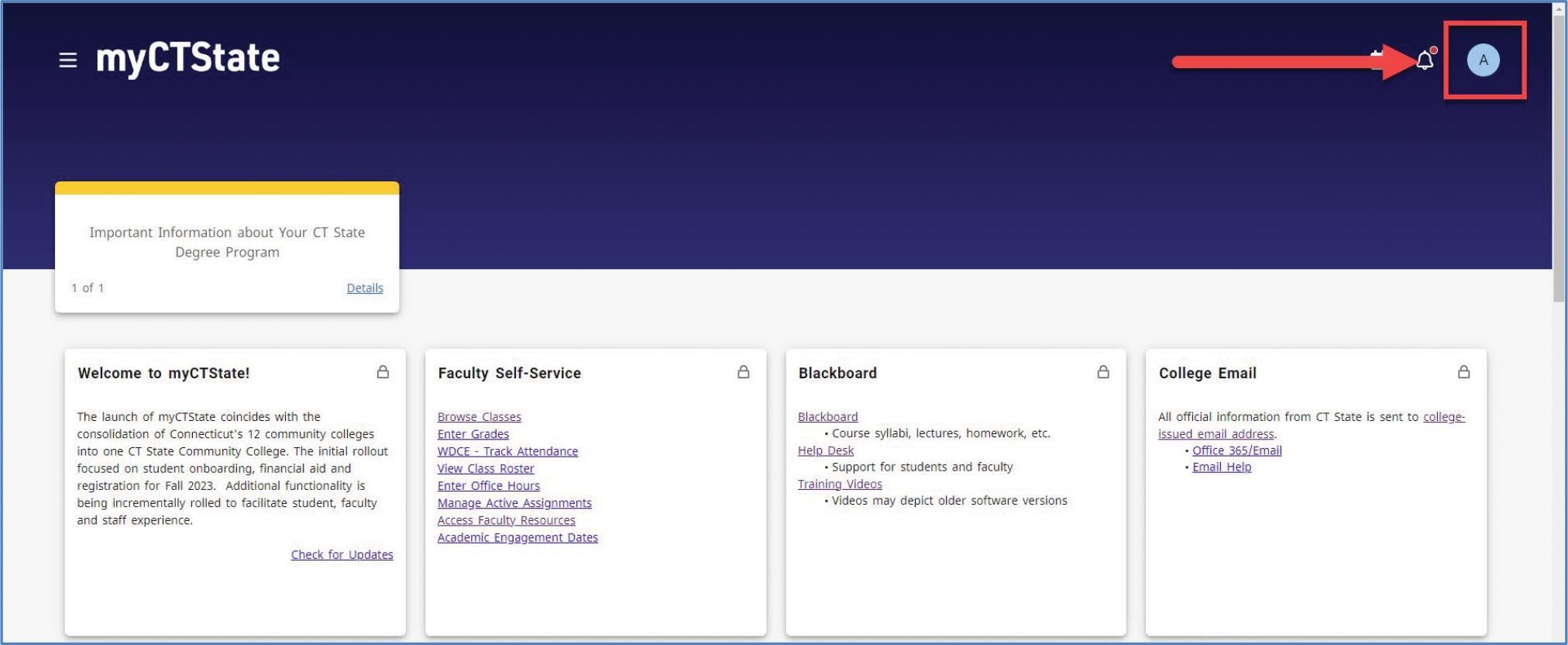
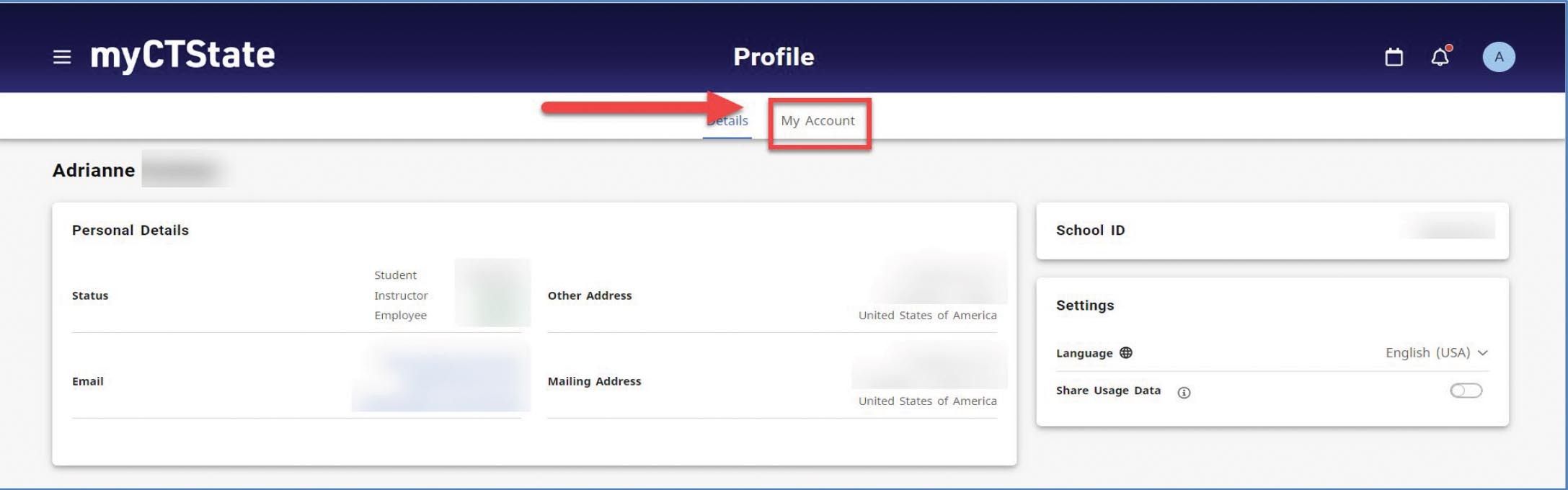
2. Click on the “Check Banner Information” link from the “Personal Information Updates” card. You will be brought to the personal information page where you can review and update anything that the system allows you to edi
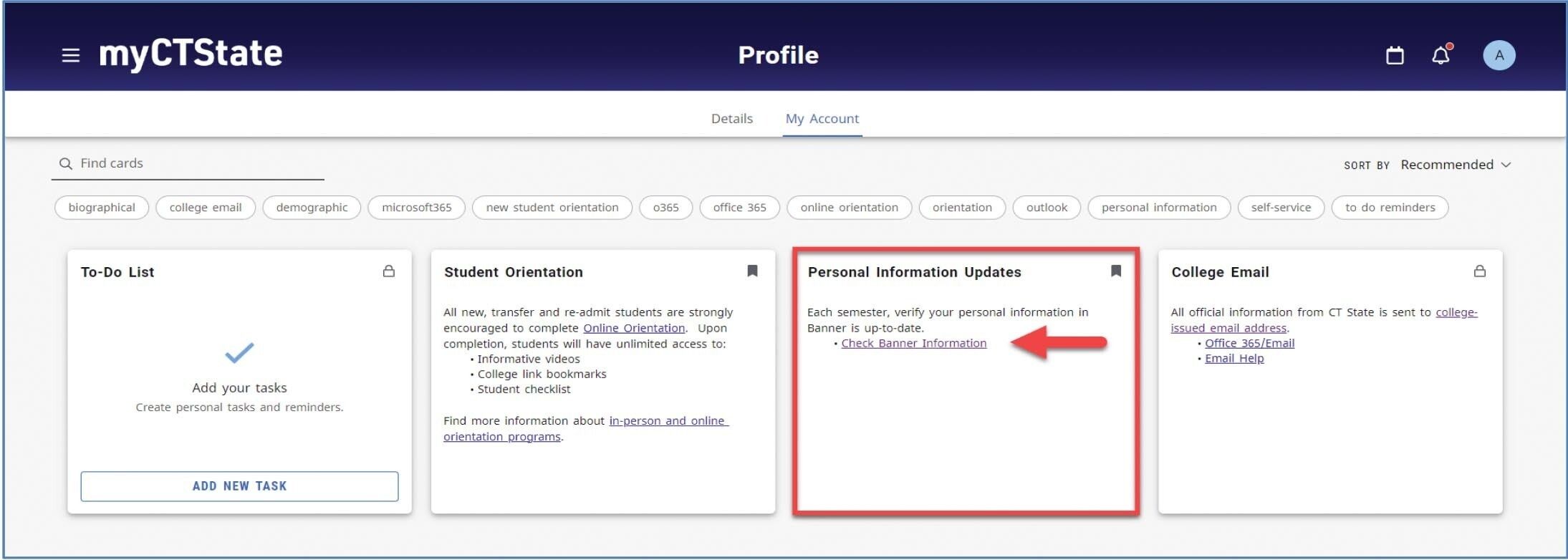
3. Click on “Edit” from within the “Personal Details” card.
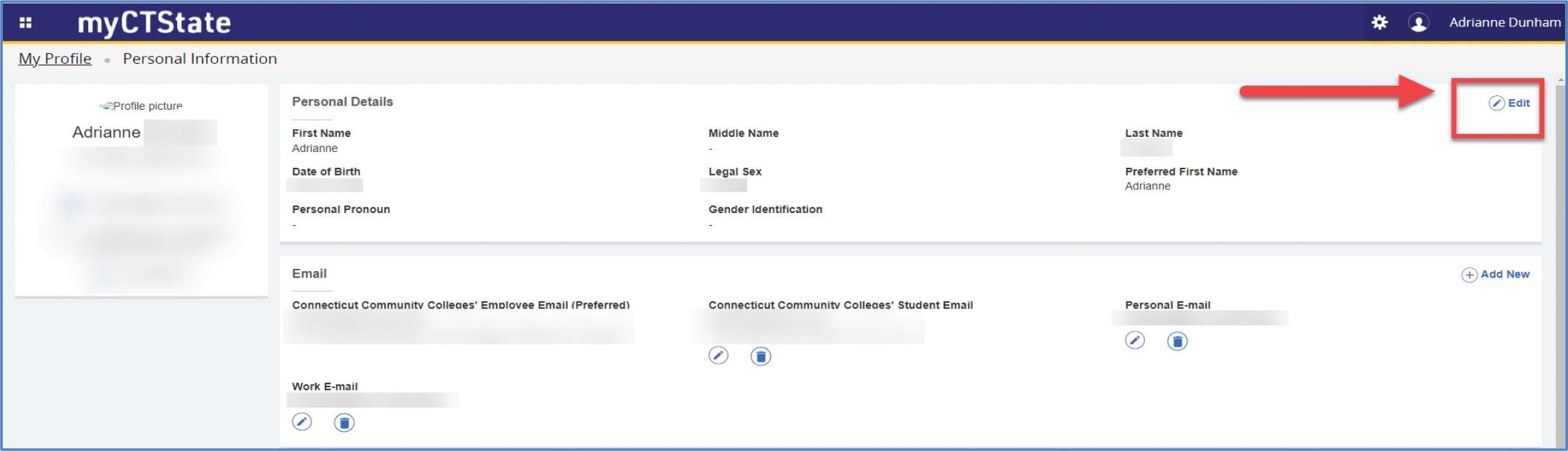
4. From here, you can designate (or change) your:
5. When finished, click “Update” and you are done.
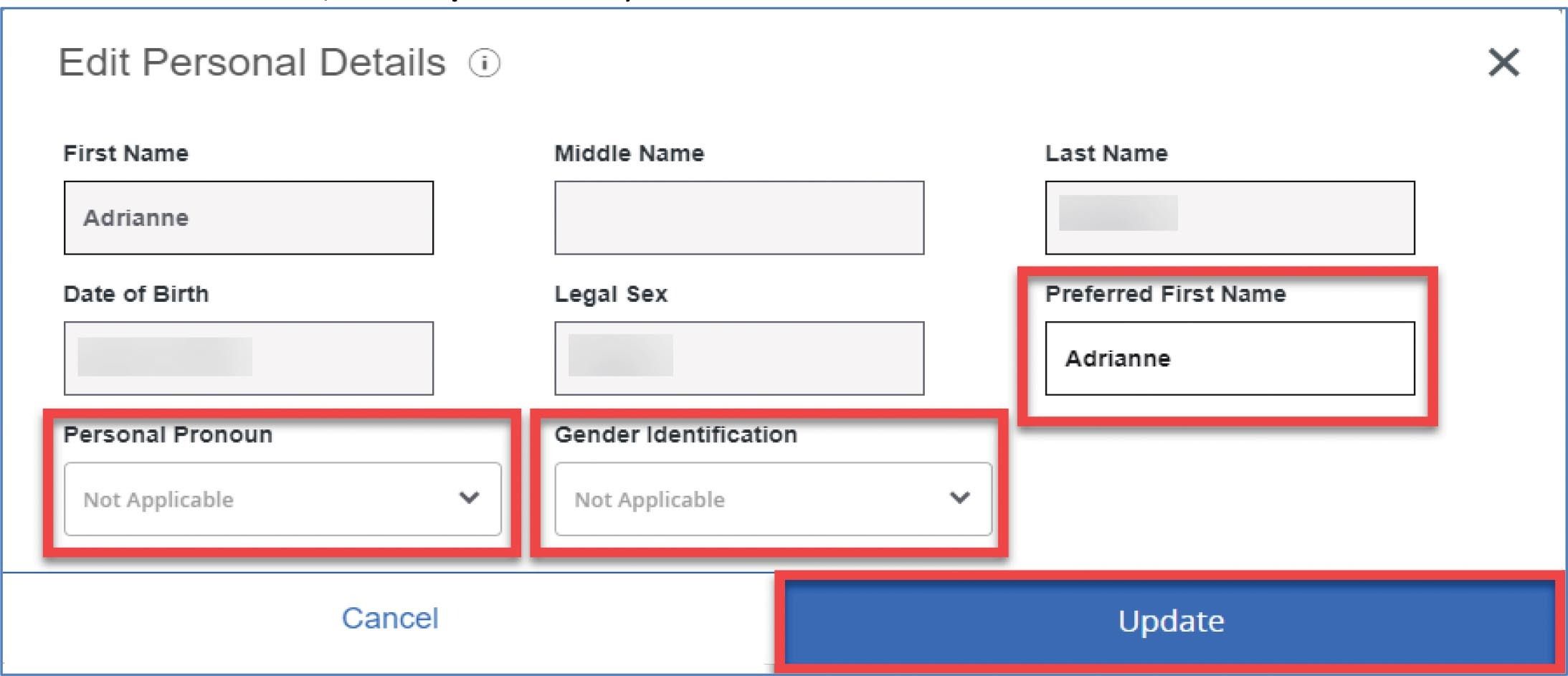
* Always remember to “Logout” when you are done.
The change on November 17 will only impact employees with a preferred first name on file in Banner. Students already use their preferred first name.
Your email address will change if your preferred first name is used. The preferred first name will take the place of the legal first name. If your preferred first name has a different initial than your legal first name, then your email address will change (e.g., William Smith with an email address of wsmith@ctstate.edu has a preferred first name of Bill. The email address will change to bsmith@ctstate.edu). The old email address remains a valid alias to the new email address.
Many applications already display the preferred first name. Additional applications include but are not limited to the following:
For instructions, please refer to the steps above or download this document.
There is no impact to Core-CT with this change. Core-CT contains employees' legal names and that will not change.
myCTState is the portal system where students, faculty and staff can log in to access Banner (student information system), Blackboard (course management system), CT State email as well as other support services and systems. Students, faculty and staff who log in can register for classes, access CT State technology, complete new student orientation, and much more.