Marketing Tools
Jump to: Templates • Logos • Guidelines
Quick Links
Templates
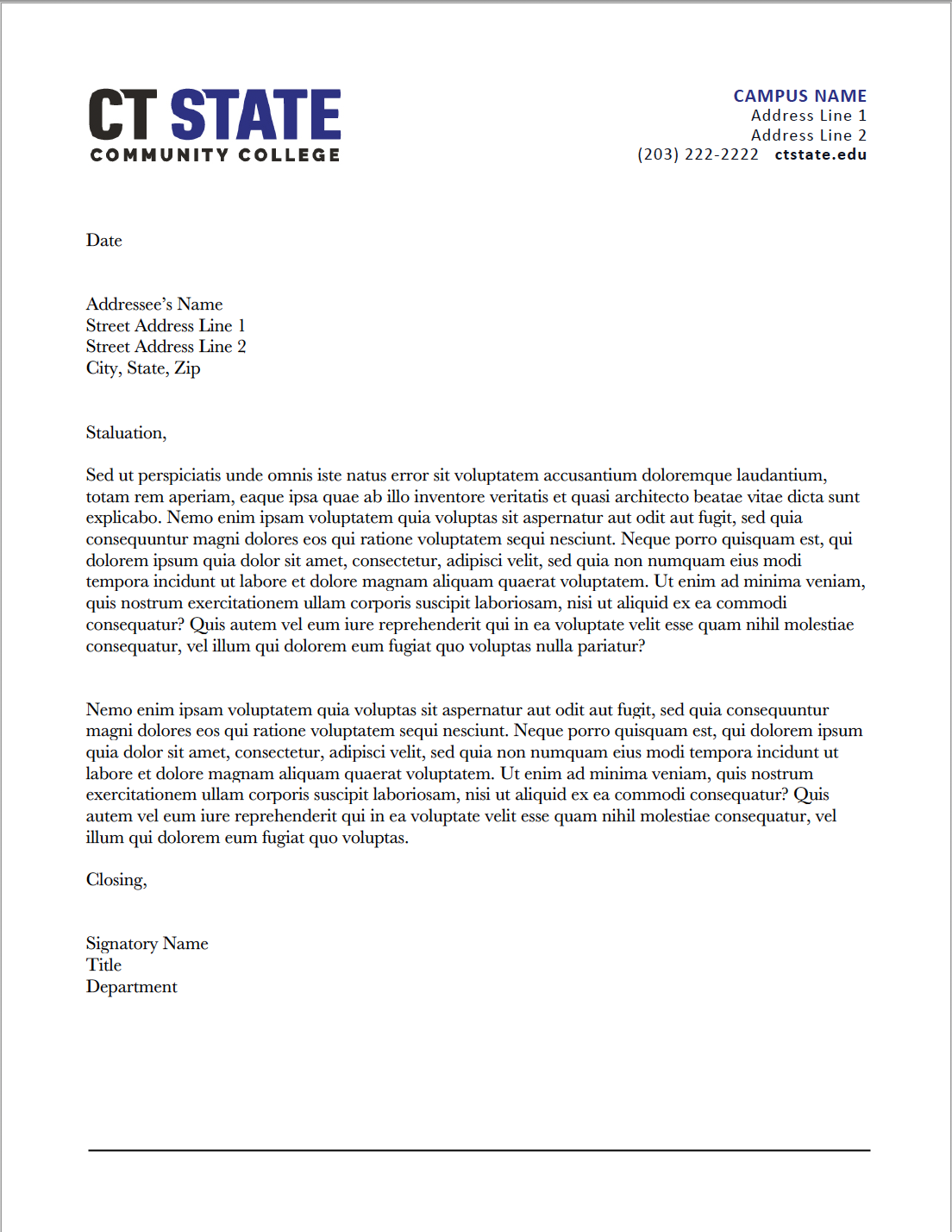
Letterhead Templates
- CT State Letterhead Template (.docx file)
- Asnuntuck Letterhead Template (.docx file)
- Capital Letterhead Template (.docx file)
- Gateway Letterhead Template (.docx file)
- Gateway North Haven Letterhead Template (.docx file)
- Housatonic Letterhead Template (.docx file)
- Manchester Letterhead Template (.docx file)
- Middlesex Letterhead Template (.docx file)
- Middlesex Meriden Letterhead Template (.docx file)
- Naugatuck Valley Letterhead Template (.docx file)
- Naugatuck Valley Danbury Letterhead Template (.docx file)
- Northwestern Letterhead Template (.docx file)
- Norwalk Letterhead Template (.docx file)
- Quinebaug Valley Letterhead Template (.docx file)
- Quinebaug Valley Willimantic Letterhead Template (.docx file)
- Three Rivers Letterhead Template (.docx file)
- Tunxis Letterhead Template (.docx file)
Please note: The letterhead template may render differently on a mobile device than on a desktop.
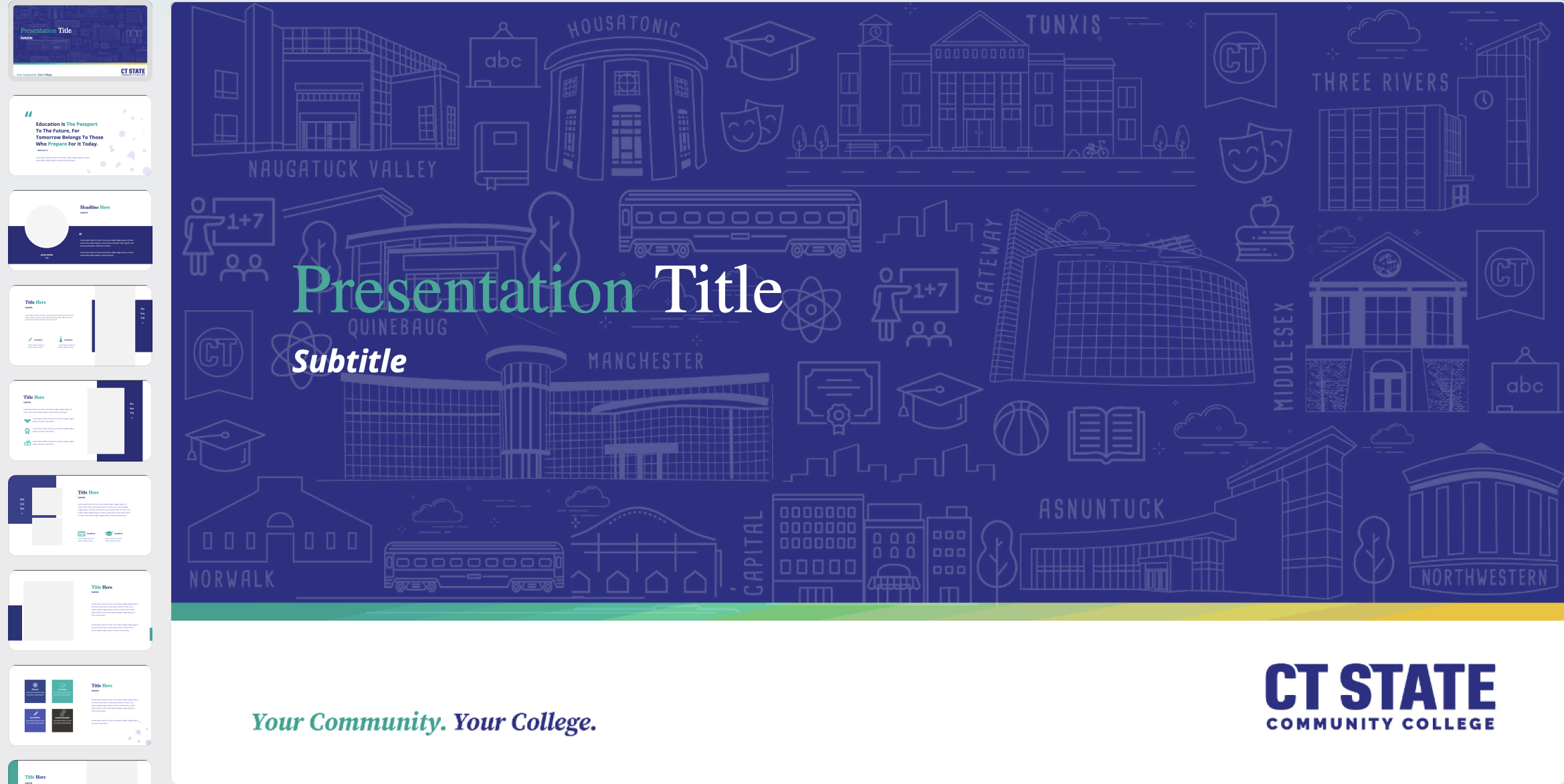
Powerpoint Template
The CT State PowerPoint template can be used by employees to create branded presentations.
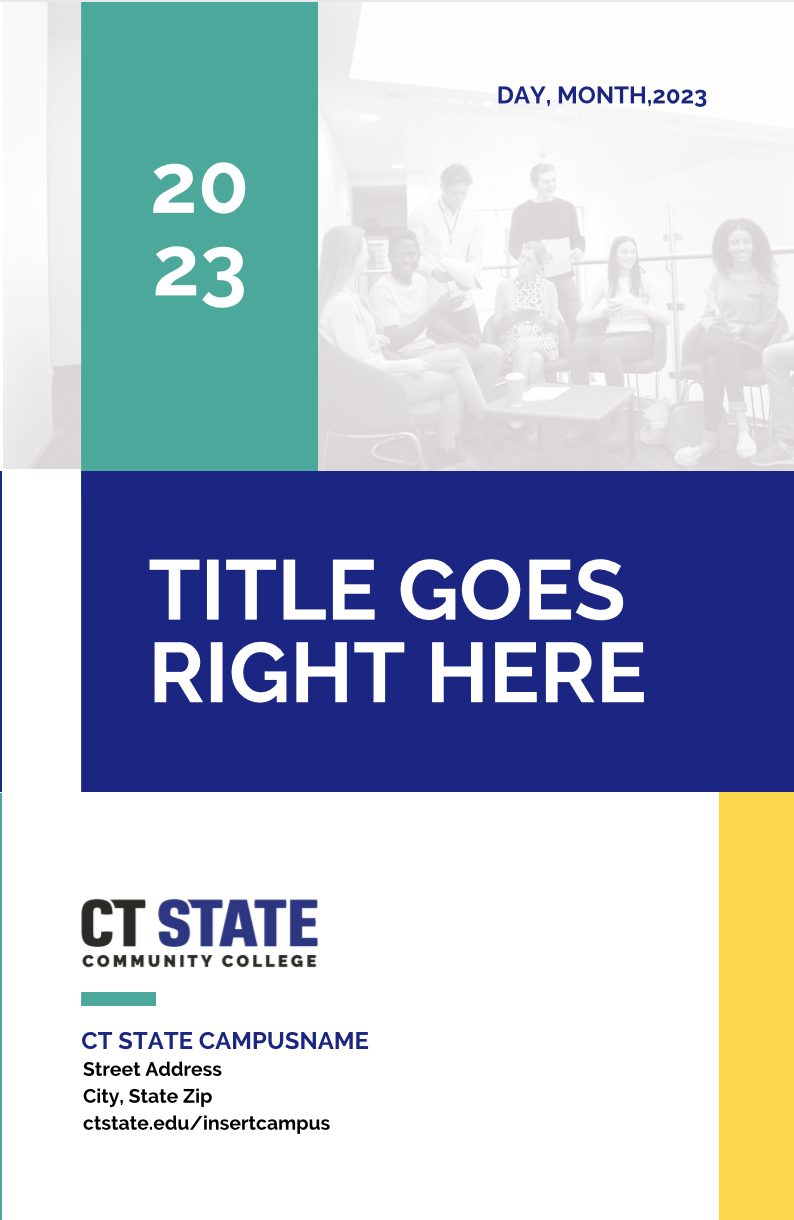
Agenda Templates
The CT State agenda templates can be used by employees within Canva.
Please note: you will need to create a free personal Canva account to utilize these templates.
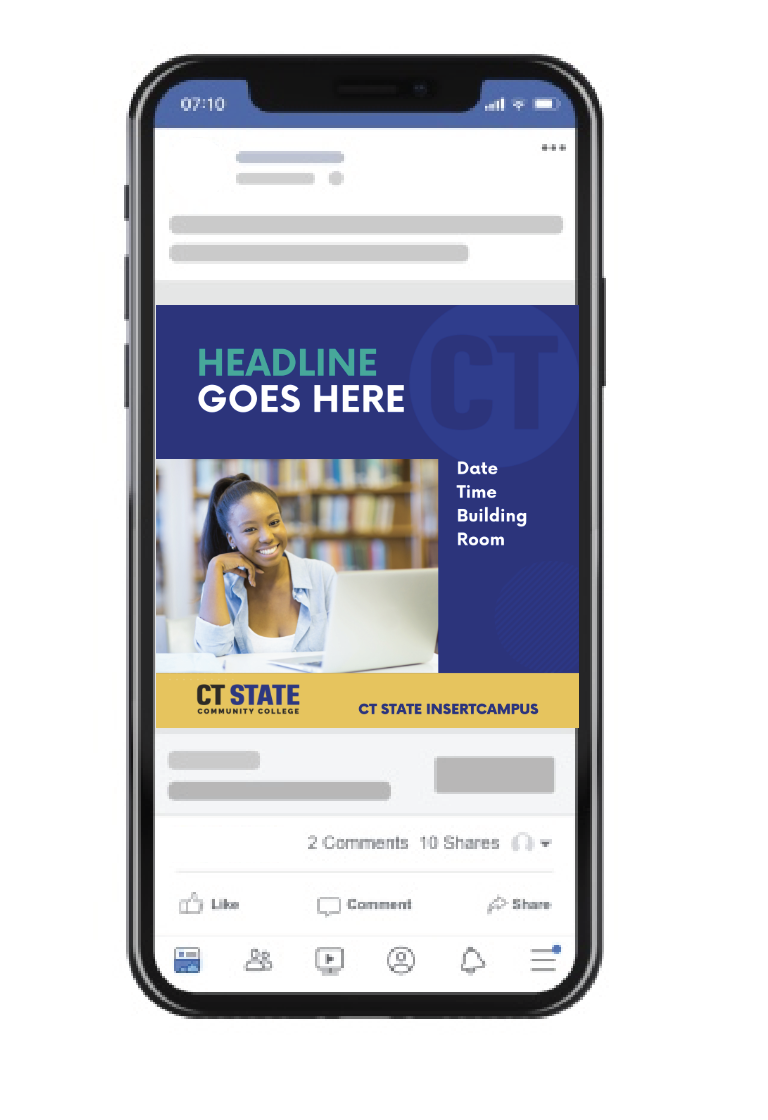
Social Media Templates
Promote events or activities on your campus with social media templates created in Canva. Please note: you will need to create a free personal Canva account to utilize these templates.

Flyer Templates
Promote events on your campus with customizable flyer templates created in PowerPoint. Download the PowerPoint file to view all 14 designs.
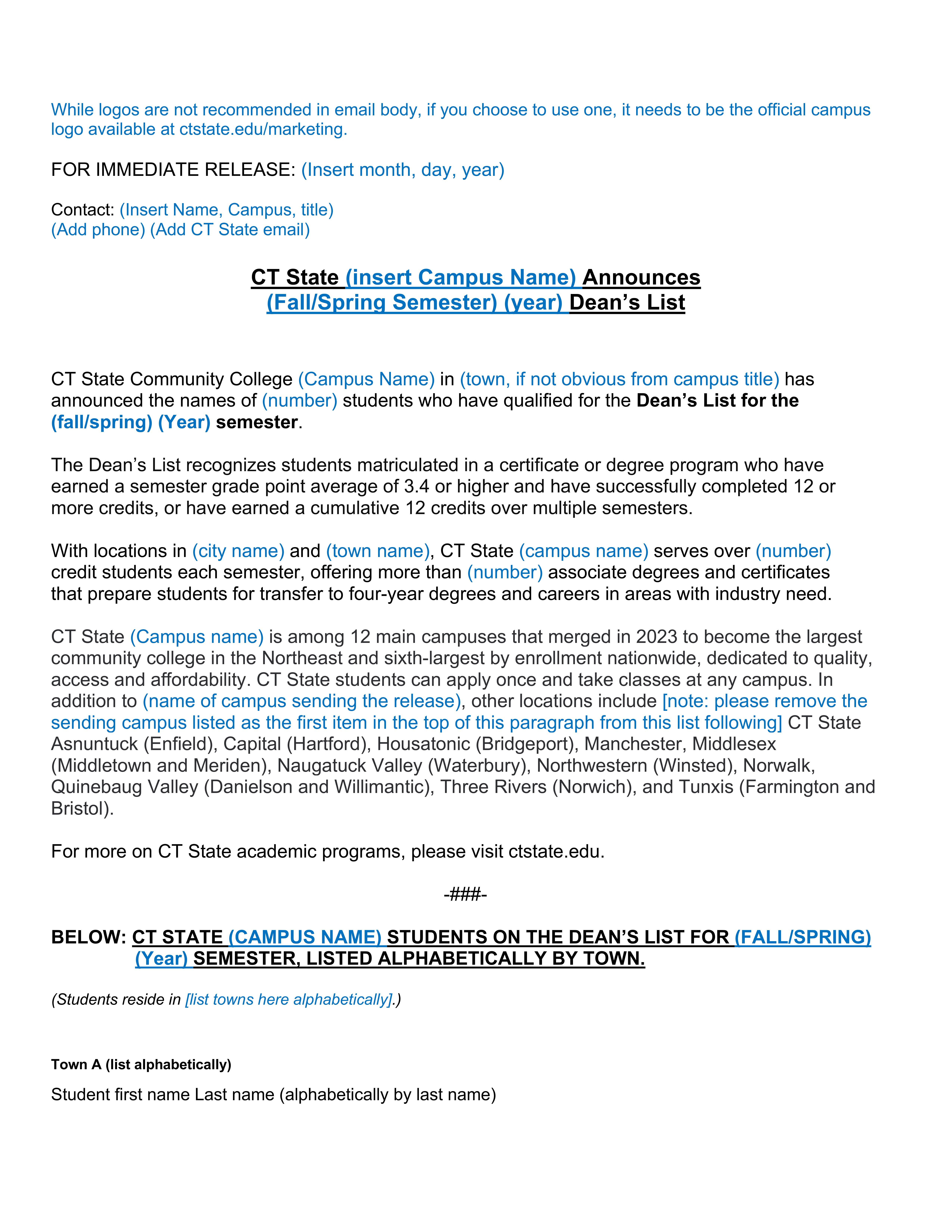
Newsroom Templates
Templates for news releases in Microsoft Word format.
Internal Campaign Assets
Guidelines
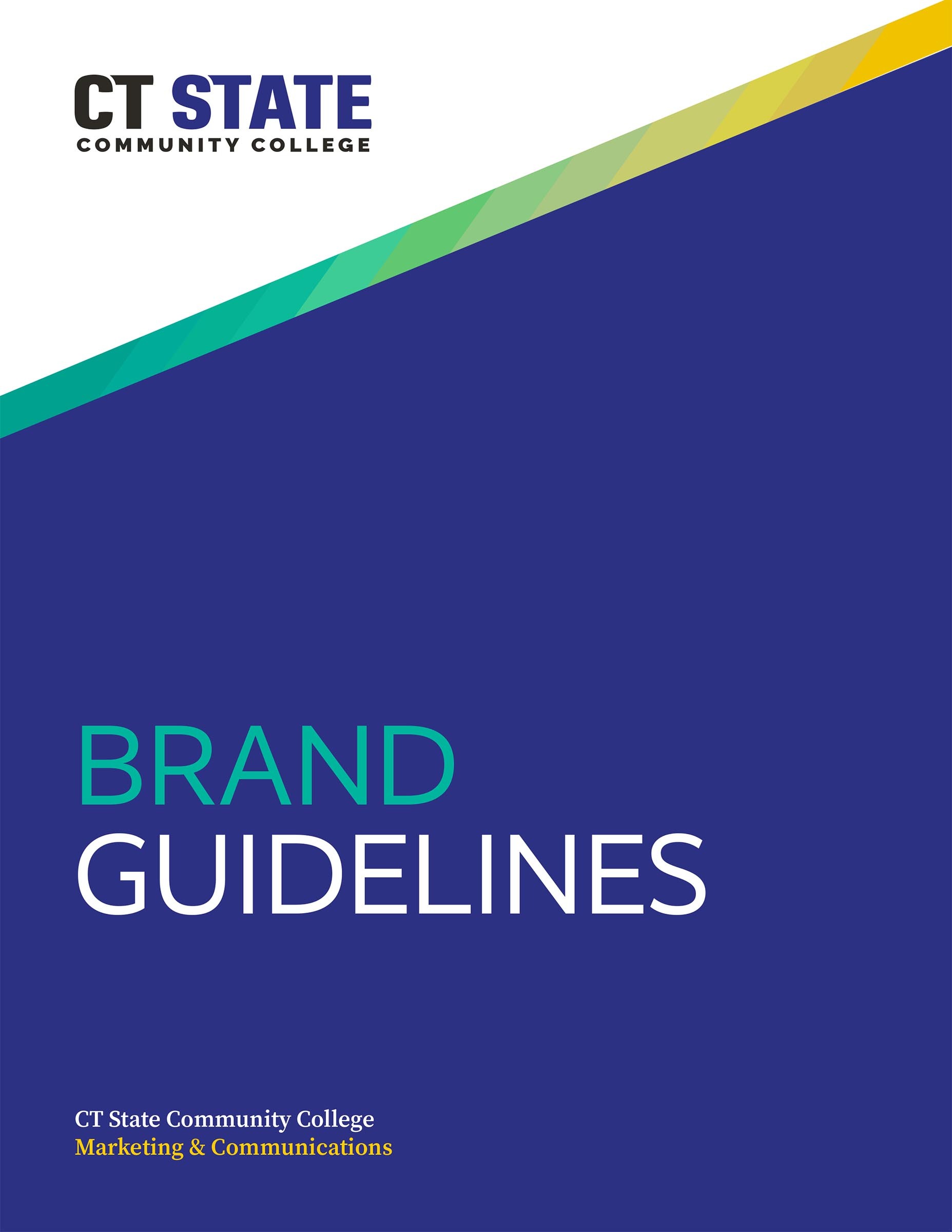
Brand Guidelines
CT State Brand Guidelines must be followed when designing materials that will represent the college. This document provides detailed information about how to use the college and campus names, logos, emblems, colors, fonts, and more.
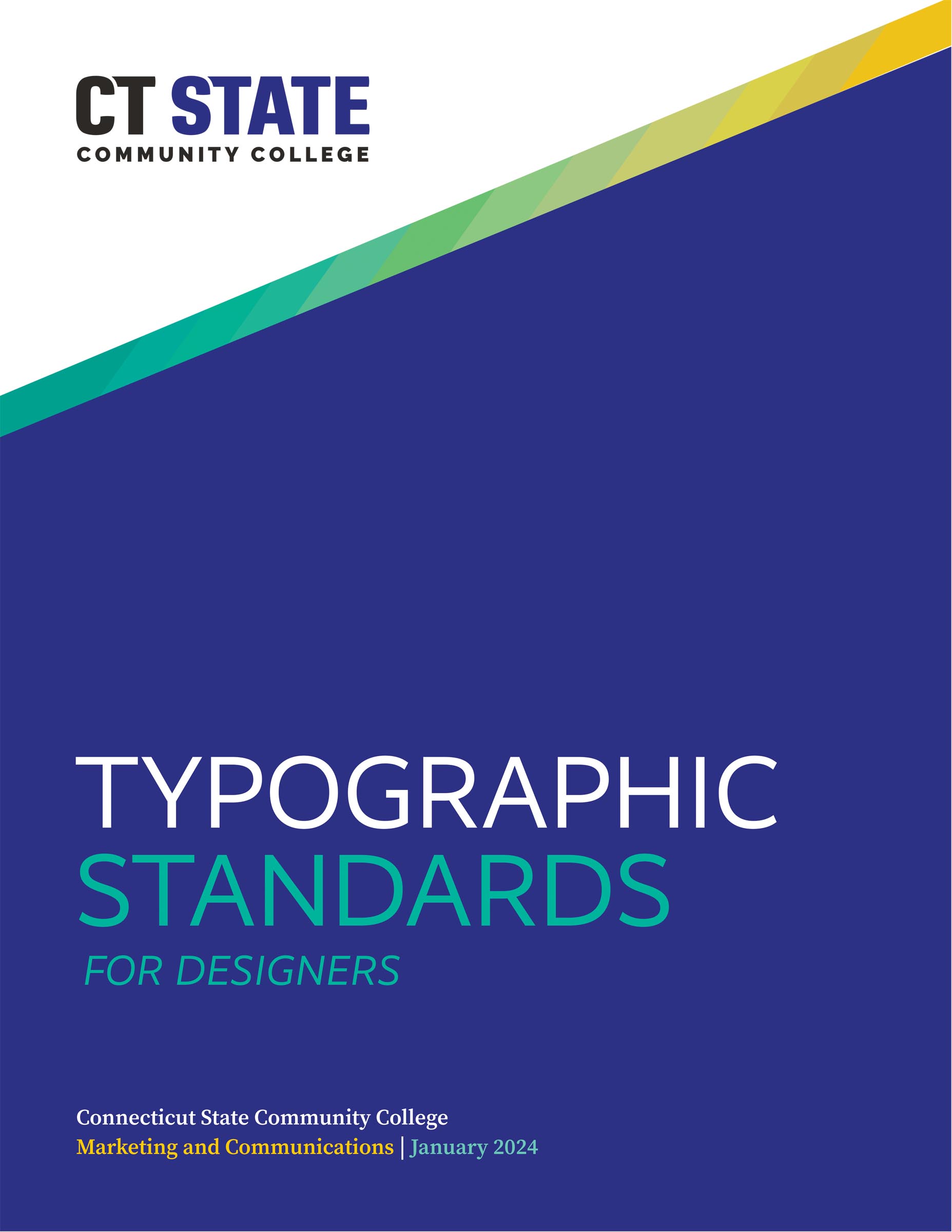
Typographic Standards
CT State Typographic Standards provides designers with guidelines for working with our brand typography to help achieve the most legible, professional and impactful results.
Color Palette
CT State’s colors are associated with feelings of trust, dependability, and balance — representing a new unified chapter for education in the Nutmeg State. CT State’s colors should be balanced according to the proportions in the below diagram. CT State's blue and black are primary, teal is the main accent color with yellow as a secondary accent color. Pantone or CMYK colors should be used for print materials, with RGB used for digital.
|
|
||||
|---|---|---|---|---|
| BLUE PMS: 2746 CMYK: 100, 98, 9, 4 RGB: 45, 49, 133 HEX: #1e059e |
BLACK PMS: BLACK C CMYK: 67, 64, 67, 67 RGB: 45, 42, 38 HEX: #2D2A26 |
TEAL PMS: 3275 CMYK: 80, 0, 50, 0 RGB: 0, 171 , 154 HEX: #00AB9A |
YELLOW
PMS: 123 CMYK: 0, 20, 100, 0 RGB: 255, 204, 0 HEX: #FFCC00 |
WHITE
CMYK: 0, 0, 0, 0 |
Logos
Main Logo
To download a logo, click on the desired image to open it in a new tab and save it to your computer.
 |
 |
 |
|---|
Campus Logos
- Intro
- Asnuntuck
- Capital
- Gateway
- Housatonic
- Manchester
- Middlesex
- Naugatuck Valley
- Northwestern
- Norwalk
- Quinebaug Valley
- Three Rivers
- Tunxis
To download a logo, click on the desired image to open it in a new tab and save it to your computer.
Asnuntuck Campus
To download a logo, click on the desired image to open it in a new tab and save it to your computer.
Capital Campus
To download a logo, click on the desired image to open it in a new tab and save it to your computer.
Gateway Campus
To download a logo, click on the desired image to open it in a new tab and save it to your computer.
Main Campus Logos: Full Color Logo | White Logo | Black Logo | Color Vector
North Haven Campus Logos: Full Color Logo | White Logo | Black Logo | Color Vector
Housatonic Campus
To download a logo, click on the desired image to open it in a new tab and save it to your computer.
Manchester Campus
To download a logo, click on the desired image to open it in a new tab and save it to your computer.
Middlesex Campus
To download a logo, click on the desired image to open it in a new tab and save it to your computer.
Main Campus Logos: Full Color Logo | White Logo | Black Logo | Color Vector
Meriden Campus Logos: Full Color Logo | White Logo | Black Logo | Color Vector
Naugatuck Valley Campus
To download a logo, click on the desired image to open it in a new tab and save it to your computer.
Main Campus Logos: Full Color Logo | White Logo | Black Logo | Color Vector
Danbury Campus Logos: Full Color Logo | White Logo | Black Logo | Color Vector
Northwestern Campus
To download a logo, click on the desired image to open it in a new tab and save it to your computer.
Norwalk Campus
To download a logo, click on the desired image to open it in a new tab and save it to your computer.
Quinebaug Valley Campus
To download a logo, click on the desired image to open it in a new tab and save it to your computer.
Main Campus Logos: Full Color Logo | White Logo | Black Logo | Color Vector
Willimantic Campus Logos: Full Color Logo | White Logo | Black Logo | Color Vector
Three Rivers Campus
To download a logo, click on the desired image to open it in a new tab and save it to your computer.
Tunxis Campus
To download a logo, click on the desired image to open it in a new tab and save it to your computer.