Bursar/Business Offices
Known as the Bursar or Business Office, this department is the centralized billing and collection point for student accounts. The primary function of the Bursar/Business Office is managing all student accounts, including processing payments and installment plans, applying waivers, generating eBills (electronic bills), coordinating collection efforts, and processing refunds.
In-Person Services
Bursar/Business Offices are located on each of the twelve main campuses at CT State. Services vary by campus but may include:
Third-Party Vouchers
Students paying their bills with third-party vouchers must submit the voucher to the Bursar/Business Office on or before their bill due date.
Notice About Credit/Debit Card Payment and Service Fees
Effective June 1, 2025, credit and debit card payments for tuition and fees will be accepted online only.
All credit card/debit card payments at CT State will assess a non-refundable service fee of 2.95% for domestic (in U.S.) transactions and 4.25% for international transactions
These changes are being implemented to comply with state statute and ensure continued security for students and authorized users’ financial data. Credit card payments will be processed on CT State's behalf through the TouchNet Payment Portal, which has been certified compliant with credit card security regulations.
Cash, cashier's checks, 529 checks, money orders and personal checks are accepted in person at all campuses or by mail. These forms of payment will remain free of service fees.
We apologize for the inconvenience.
Find Your Bursar/Business Office
- Intro
- Asnuntuck
- Capital
- Gateway
- Housatonic
- Manchester
- Middlesex
- Naugatuck Valley
- Northwestern
- Norwalk
- Quinebaug Valley
- Three Rivers
- Tunxis
Find your campus from the list above to find locations, hours and contact information for your local bursar/business office.
Asnuntuck Bursar/Business Office
Students paying their bills with cash must bring their payment to the Business Office cashier window during office hours.
Address: 170 Elm Street, Enfield, CT 06082
Email: AS-Business-Office@ctstate.edu
Hours
Monday-Friday: 8:30 a.m.-4 p.m.
Staff
Evan Leslie
Administrative Services Assistant
Phone: 860-253-3051
Email: evan.leslie@ctstate.edu
Sally DeJesus
Administrative Services Assistant
Phone: 860-253-3175
Email: sally.dejesus@ctstate.edu
Kim Dragan
Associate Director of Finance
Email: kim.dragan@ctstate.edu
Phone: 860-253-3044
Capital Bursar/Business Office
Email: ca-bursar@ctstate.edu
Phone: 860-906-5061
Hours
Monday-Thursday: 9:00 a.m.–5:00 p.m.
Friday: 9:00 a.m.–3:00 p.m.
Gateway Bursar/Business Office
Location: Room N216 (Second floor of the North Building)
Address: 20 Church Street, New Haven, CT 06510
Email: GW-StudentPayments@ctstate.edu
Phone: 203-285-2009
Fax: 203-285-2001
Hours:
Monday-Friday: 8:15 a.m.-4 p.m.
Housatonic Bursar/Business Office
Student Accounts/Bursar's Office
Location: Lafayette Hall, L123
Address: 900 Lafayette Boulevard, Bridgeport, CT 06604, Attn: Student Accounts/Bursar
Phone: 203-332-5260
Hours
Monday-Friday: 8:30 a.m-4:30 p.m.
Manchester Bursar/Business Office
Location: SSC L165
Address: Bursar’s Office, Manchester Community College
Great Path, MS #10, PO Box 1046, Manchester, CT 06045-1046
Email: matGenInfoBursars@ctstate.edu
Phone: 860-512-3640
Hours
Monday-Thursday: 9 a.m.-4 p.m.
Friday: 9 a.m.-12:30 p.m.
Payments may be made in person or mailed.
Middlesex Bursar/Business Office
Location: Founders Hall, Room 113
Address: 100 Training Hill Rd., Middletown, CT 06457
Email: MX-Business@ctstate.edu
Phone: 860-343-5729
Hours
Monday, Wednesday, Thursday: 8:30 a.m.–4:30 p.m.
Tuesday: 10 a.m.–6 p.m.
Friday: 8:30 a.m.–4 p.m.
Naugatuck Valley Bursar/Business Office
Location: Kinney Hall, K508
Address: 750 Chase Parkway, Waterbury, CT 06708
Email: NV-Bursars@ctstate.edu
Phone: 203-575-8164
Hours
Monday-Friday: 8 a.m.-5 p.m.
Northwestern Bursar/Business Office
Location: Cashier’s Office – Room 302
Address: CT State Northwestern, Attention: Cashier's Office, Park Place East, Winsted, CT 06098
Phone: 860-738-6415
Contact: danielle.whitaker@ctstate.edu
Hours
Monday-Friday: 8:30 a.m.–4 p.m.
Norwalk Bursar/Business Office
Our office staff is committed to assist students and families in accessing financial resources to meet the cost of attending college. We can be reached by phone, email, or in-person during our office hours to gladly answer any financial questions you may have.
Some of the functions of the Business Office include processing payments, refunds, payment plans, applying waivers, generating bills, and coordinating collection efforts.
Location: East Campus, Room E103
Email: NK-BusinessOffice@ctstate.edu
Phone: 203-857-7046
Fax: 203-857-7069
Hours
Monday-Thursday: 9 a.m.–5 p.m.
Friday: 9 a.m.–4 p.m.
Quinebaug Valley Bursar/Business Office
Location: 2nd Floor, Room C223
Address: 742 Upper Maple Street, Danielson CT 06239
Phone: 860-932-4004
Hours
Monday-Friday: 8:30 a.m.–4 p.m.
Staff
Alessandra Lundberg
Director of Finance & Administrative Services
Phone: 860-932-4170
Email: alessandra.lundberg@ctstate.edu
Amanda Muckle
Administrative Services Assistant
Phone: 860-932-4152
Email: amanda.muckle@ctstate.edu
Donna Bayer Carreaux
Administrative Services Assistant
Phone: 860-932-4093
Email: donna.bayercarreaux@ctstate.edu
Three Rivers Bursar/Business Office
Address: 574 New London Turnpike, Norwich, CT 06360
Phone: 860-215-9026
Fax: 860-215-9904
Staff
Phyllis Brown
Fiscal Administrative Assistant
Phone: 860-215-9217
Email: phyllis.brown@ctstate.edu
Hours
Monday-Friday: 8:30 a.m.–4:30 p.m.
Tunxis Bursar/Business Office
Phone: 860-773-1315
Address: 271 Scott Swamp Road, Farmington, CT 06032-3187
Payments can be made using cash, check or credit card (Visa/Mastercard/Discover/American Express), by phone, mail or online.
Online Services
There are several services CT State students may access online. See instructions for each below.
Learn more about the 1098-T tuition statement here.
- Log into my.ctstate.edu
- Find “Student Accounts and Billing” card and
- click on “View Unofficial 1098T” or "Download Official 1098T"
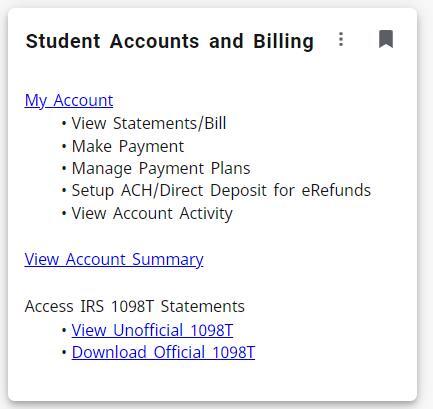
PLEASE NOTE: Students also have the option to view and download the 1098-T from General Dynamics' website. The student may set up an account in Vangent (now called General Dynamics Information Technology) to download or print a 1098-T for any year. The link to the General Dynamics login page is https://tra.maximus.com. The student can create an account by clicking on First Time Students. Once the account is created, the student can then enter a User ID and Password and click on Login within the main webpage.
Credit Students: To submit a request for a refund, students should submit their request (along with applicable supporting documentation) online using the CSCU - File Upload Service. Appeals will only be considered for one of the following reasons: documented medical emergency, documented personal emergency, documented military relocation/deployment, or incorrect advisement for your program of study. Appeals are expected to be submitted during the term for which the appeal is requested. Appeals received for a course(s) that occurred in the prior academic year will not be reviewed.
Non-Credit Students: A full refund for non-credit programs will only be considered when a student drops a class 24 hours prior to the first scheduled meeting of a refund-eligible course. You may submit your written refund request to the CT State Office of Workforce Development and Continuing Education at your home campus in person, by mail, e-mail, or fax.
Does someone else help you with the bills? You can authorize your parents, employer, or anyone you choose to view your bill, make payments directly on your account, and even sign up for a Tuition Installment Plan. Any student can give permission to an Authorized User, even those not enrolled in a Tuition Installment Plan.
It’s easy to give someone access. All you need is a valid email address. Follow the steps below:
Set Up Account Payment Information
- Log into my.ctstate.edu
- Find “Student Accounts and Billing” card and click on “My Account”
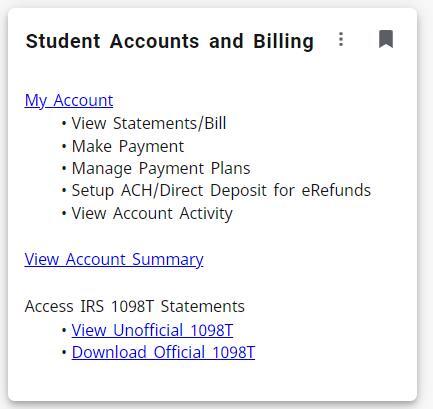 This will bring you to the Touchnet Payment Center where you’ll be able to view activity, enroll in a payment plan, make a payment, and more.
This will bring you to the Touchnet Payment Center where you’ll be able to view activity, enroll in a payment plan, make a payment, and more.
You may wish to set up direct deposit to allow financial aid and student refunds to be deposited in your checking account. Here are some important things to know:
- Direct deposit enrollment allows only your net financial aid and student refunds to be electronically deposited into your personal checking account. Your enrollment in this direct deposit service does not apply to any payroll check from the college.
- To enroll in direct deposit you must have a valid e-mail address and a checking account at a financial institution that participates in the Automated Clearing House (ACH). Most banks and credit unions participate in ACH.
- Initial establishment (or modifications) of direct deposit accounts will be complete after 6 business days from your enrollment. All refunds will be in the form of a check until direct deposit enrollment is complete.
- The authorization for direct deposit will remain in effect until you modify or cancel it. If you close your checking account, make sure you change your account information so your refunds will be available to you as quickly as possible.
In order to sign up or change anything related to your direct deposit of your tuition refund:
- Login to your my.ctstate.edu account
- Find “Student Accounts and Billing” card and click on “My Account
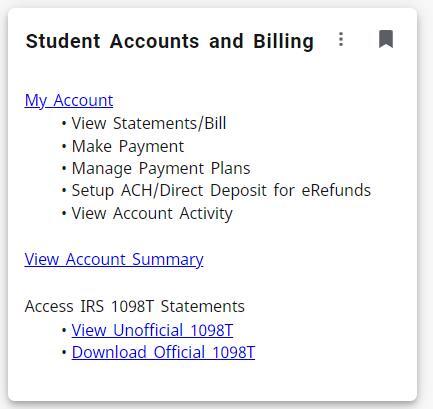
- This will bring you to the Touchnet Payment Center where you’ll be able to view activity, enroll in a payment plan, make a payment, and more.
Any credit student enrolled in a regular academic semester with charges of $1,029 or more can enroll in a payment plan unless there is an unpaid balance from a previous semester. The plan costs $25 (non-refundable) and is due when you enroll in a payment plan. A payment equal to 40 percent of your tuition bill is also required at the time you enroll in a payment plan unless your financial aid has been officially awarded. A $15 fee will be charged for each late payment. Payments are due monthly. With the initial payment due at the time of registration. The final payment is due in October for Fall plans, in March for Spring plans. Please note: Failure to meet the college’s payment deadlines can subject your entire semester’s registration to cancellation. Without exception, once your registration has been cancelled, you won’t be able to re-register for your classes unless space is available.
Watch the following video on how to set up a payment plan in English or Spanish.
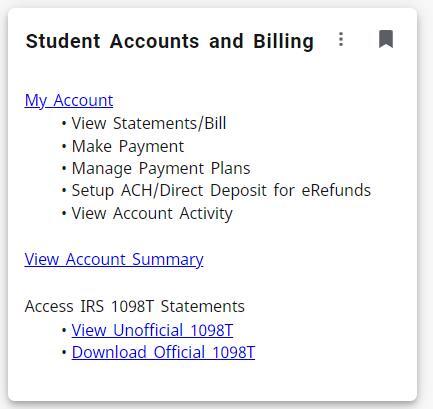
Payment Plan Details
If you’re taking 3 or more credits in a regular semester, you can sign up for a payment plan—just make sure you don’t have any unpaid balance from a previous semester.
Here’s what you need to know:
- Plan Fee: $25 (non-refundable), due when you enroll.
- Late Fee: $15 for each late payment.
- Initial Payment: Due when you register for classes. The amount depends on when you enroll—the earlier you sign up, the more your payments are spread out, and each will be smaller.
To explore your options and pick the plan that works best for you:
- Log in to myCTState.edu.
- Go to the Student Accounts and Billing card.
- Click My Account.
- This will bring you to the TouchNet Payment Center where you’ll be able to view activity, enroll in a payment plan, make a payment, and more.
Important: Missing payment deadlines can result in your entire semester’s registration being canceled. If that happens, you can only re-register if there’s space available—no exceptions.
Note: Make sure you complete all the steps until you receive confirmation of payment. If not done properly, the payment will not be successful, you will have a balance and will be subject to account holds.
PAYMENT PLANS AUTO PAYMENT AND LATE FEE POLICY
- Auto Payments are an option as long as it is completed and all the information is correct
- If you do not enroll in Auto Pay you must log in to Touchnet every month to schedule your payments. You can also call or stop by the office to complete the task.
- If your monthly payments are late, there will be a $15 late fee charge applied to your remaining balance
- If your balance is not paid prior to the start of registration of the next semester, your account will be subject to a hold. The hold will be lifted once your account balance is zero.
- Login to your my.ctstate.edu account
- Find “Student Accounts and Billing” card and click on “My Account”
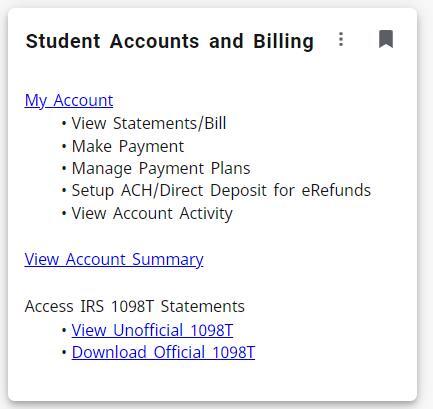
- This will bring you to the Touchnet Payment Center where you’ll be able to view activity, enroll in a payment plan, make a payment and more.
Note: Make sure you complete all the steps until you receive confirmation of payment. If not done properly, the payment will not be successful, you will have a balance and will be subject to account holds.
- Login to your my.ctstate.edu account
- Find “Student Accounts and Billing” card and click on “My Account”
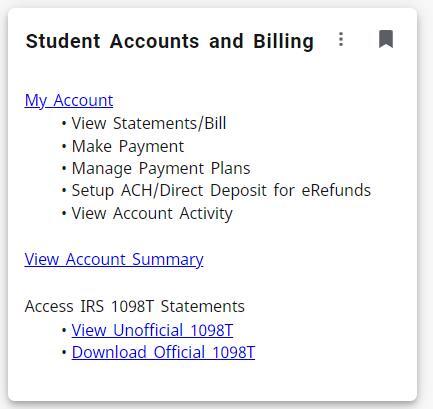
- This will bring you to the Touchnet Payment Center where you’ll be able to view activity, enroll in a payment plan, make a payment, and more.
- Once in Touchnet, select the school account you wish to view
- Under the “Statements” box, select “View Statements”
- Select the “View” button on the latest statement-feel free to print if you want a copy for your records
Student Enrollment Agreement
Payment of Fees/Promise to Pay
- All registered students are responsible to pay all tuition, fees, and other associated costs, including partial costs after withdrawing or dropping a course per the refund policy.
Delinquent Account/Collection
- Registered students who fail to pay are placed on financial hold, which prevents registering for future classes.
- Students may be dropped from class schedule for non-payment by the due date.
- Late payment fee is $15.
- Delinquent accounts may be referred to a third-party for collection, subject to a fee, and reported to credit bureaus.
Communication
- The college officially notifies students via their college-issued email address. Students are responsible to read and respond on a timely basis.
- Students authorize the college (and its agents) to contact students via phone, email, text, etc., regarding delinquent accounts. Students may request to withdraw this consent in writing to the Registrar.
- Students are responsible to maintain updated contact information with the college, including after they leave, for any remaining balances.
Financial Aid
- Financial aid awards are subject to revision based on a student’s subsequent changes to eligibility, enrollment level, or unmet financial aid program criteria.
- Awards are contingent upon continued enrollment and eligibility. A dropped or failed class may decrease some or all awarded financial aid, and the student is responsible to pay for rescinded amounts.
- Title IV financial assistance is applied first to outstanding balances.
- Scholarships and grants awarded by the college or outside agency are credited to student accounts and applied toward outstanding balances. This may reduce eligibility for other federal and state aid.
Billing Process
- The college uses electronic billing (e-bill) as its official billing method. Students are responsible for viewing and paying by the due date.
- Registered students are responsible for the correct amount of tuition and fees.
Returned Payments/Withdrawal
- Students must repay bank fees for returned payments along with the original amount billed. Multiple returned payments may result in cancellation of classes and suspension of eligibility to register.
- Students must pay IRS fines if failing to provide Social Security or taxpayer ID numbers to the college.
Privacy Rights & Responsibilities
- A student must provide written permission for the college to release educational records.
- Students under majority age are contractually obligated per the doctrine of necessaries.
- Modified agreements can supersede previous agreements when signed by the student.
*Please note that students with CT State Naugatuck Valley or Quinebaug Valley as their home campuses do not have access to U-PASS.