Empowering College Leaders with AI Expertise
In an era where artificial intelligence (AI) is reshaping business models, it is imperative that college leaders possess a robust understanding of AI technologies and their applications. To this end, the CT State Office of the President has partnered with Strategies By Design to offer CT State's AI Presidential Fellows Program.


Elevating AI Literacy and Strategic Development
This program elevates AI literacy among college office and campus leaders and facilitates the strategic development of an AI Adoption Plan. It is designed to address the ethical and legal implications of AI, create tailored content, and enhance AI competencies across various academic disciplines. The cohort will focus on a specific aspect of AI and build their own customized playbook along their learning journey.
Culminating in an AI Hackathon
The initiative will culminate in an AI Hackathon, where participants will have the opportunity to demonstrate the AI skills built by creating a solution for a campus challenge. This hands-on experience will empower participants to apply their newfound knowledge and drive innovative advancements within CT State.


Positioning CT State at the Forefront of AI Adoption
By equipping participants with a comprehensive understanding of AI technologies and their implications, they will be able to make informed decisions and position CT State at the forefront of AI adoption.
This meticulously crafted program is designed to elevate AI expertise within the college and enable employees to navigate the rapidly evolving landscape of artificial intelligence.
Program Outcomes
Learning Outcomes
- Foundational AI Knowledge
Participants acquire a comprehensive understanding of AI, including its core principles, tools, and applications in business.
- Prompt Engineering Mastery
Participants develop expertise in crafting effective AI queries, enhancing their ability to leverage AI for better decision-making.
- Ethical and Legal Acumen
Participants gain insights into the ethical and legal aspects of AI, ensuring responsible and compliant usage within their operations.
- Strategic Implementation Skills
Participants are equipped with strategies for integrating AI into existing business processes and models, identifying new opportunities for innovation.
- Advanced Technological Proficiency
Participants explore advanced AI technologies, gaining hands-on experience in applying these tools to improve operational efficiency.
- Project Development and Presentation
Participants complete a capstone project that applies AI strategies to solve real-world business challenges, enhancing their leadership and technical skills.
Business Outcomes
- Enhanced Decision-Making
Participants utilize AI tools to make more informed decisions, leading to better business outcomes.
- Innovation in Products and Services
AI integration fosters the development of innovative products and services, enhancing competitive advantage.
- Operational Efficiency
Adoption of AI technologies leads to improved operational efficiencies, reducing costs and increasing productivity.
- Risk Management and Compliance
Knowledge of AI's ethical and legal implications aids in risk management and ensures regulatory compliance.
- Team Collaboration and Problem Solving
The program encourages collaborative problem-solving during sessions like hackathons, enhancing teamwork across the organization.
- Leadership in AI Transformation
Participants become champions
Meet Your Instructors
Beverly Baligad, J.D.
 Bev currently serves as the Director of Compliance/Title IX Coordinator and the Chair/Manager of the threat assessment team (aka “UHWO BIT”) at the University of Hawaiʻi–West Oʻahu campus.
Bev currently serves as the Director of Compliance/Title IX Coordinator and the Chair/Manager of the threat assessment team (aka “UHWO BIT”) at the University of Hawaiʻi–West Oʻahu campus.
Bev has extensive experience in the development and implementation of key compliance areas in higher education, such as training, investigations, programming/awareness events, process reviews, and case management. She has been a consultant and trained institutions across the nation in the areas of Behavior Threat Assessment and Management (BTAM) Teams, VAWA/Campus SaVE/Clery Act, ADA/Section 504, Due Process, First Amendment and Title IX.
Bev is a U.S. Department of Homeland Security, National Threat Evaluation and Reporting Office (NTER)-Certified Master Trainer, a Certified CSTAG Trainer, and an authorized Salem-Keizer Cascade Trainer.
She was recently awarded two U.S. DHS Targeted Violence and Threat Prevention and Threat Prevention grants for 2021 and 2022 totaling over $1.3 million to help build HI state school threat assessment teams and to further state community awareness efforts.
She has served as the Chair of well over 700+ school threat assessment cases in Michigan and Hawaiʻi; and has fully implemented several school threat assessment teams and assisted many other team implementations.
Bev has served as the Chair of Threat Team Hawaiʻi (TTH) since 2023 and has been a TTH Consult Group Facilitator and a TTH Consult Group Member since 2021.
Judith Cardenas, Ph.D.
 Dr. Judith Cardenas is the dynamic CEO of Strategies By Design, a consultancy renowned for aiding organizations worldwide in crafting innovative solutions and captivating experiences for their clientele. Her forte lies in guiding leaders through the transformative use of AI in their businesses, expertly blending human-centered design with AI strategy to accelerate success by crafting unparalleled experiences for customers and employees.
Dr. Judith Cardenas is the dynamic CEO of Strategies By Design, a consultancy renowned for aiding organizations worldwide in crafting innovative solutions and captivating experiences for their clientele. Her forte lies in guiding leaders through the transformative use of AI in their businesses, expertly blending human-centered design with AI strategy to accelerate success by crafting unparalleled experiences for customers and employees.
Holding dual doctorates in education administration, training, and performance improvement, Dr. Cardenas is also well-versed in leadership, innovation, and AI, having pursued extensive postdoctoral training and certifications in these areas.
Her professional journey is marked by significant executive management roles, notably overseeing substantial public institutions. This includes managing a robust operational budget of $146 million, an additional $30 million in federal funds, a $10 million foundational endowment, and leading a workforce of 3000 employees. Dr. Cardenas has a rich history of developing and delivering training programs for prestigious organizations such as the World Bank, United Nations, QVC, Inc., Phillips Semiconductor, and various U.S. government agencies, including the Navy, Nuclear Regulatory Agency and Army.
Sharad Jones, Ph.D.
 Dr. Sharad Jones is a Senior Consultant at Strategies By Design and holds the position of Professional Practice Assistant Professor of Data Analytics and Information Systems in the Huntsman School of Business at Utah State University. Sharad earned his doctorate in Statistics in 2021 at USU, where his dissertation was focused on Conditional Generative Adversarial Networks for multimodal scene generation. His current research interests are in multimodal Neural Networks, Ethical AI, and Transformers.
Dr. Sharad Jones is a Senior Consultant at Strategies By Design and holds the position of Professional Practice Assistant Professor of Data Analytics and Information Systems in the Huntsman School of Business at Utah State University. Sharad earned his doctorate in Statistics in 2021 at USU, where his dissertation was focused on Conditional Generative Adversarial Networks for multimodal scene generation. His current research interests are in multimodal Neural Networks, Ethical AI, and Transformers.
Sharad's dissertation research was done in collaboration with Maxar Technologies, a space technology company, where he was employed as a Data Scientist from 2018-2021. Prior to his doctorate, he worked as a Data Scientist for Carvana, an online used car retailer, from 2014-2017. Following his doctorate he worked as a Senior Data Scientist for Striveworks, a government contractor focused on developing an operational data science platform. With his extensive experience in both academia and industry, Dr. Jones specializes in teaching Machine Learning, AI, and Ethical Data Science. He plays a crucial role in guiding leaders through the new world of AI and Disruptive Technology.
Cristina Kennedy
 Cristina Kennedy is a management and program analyst professional known for her ability to lead successful teams and streamline operations. Her exceptional leadership skills, well-known change management, and intricate problem-solving abilities set her apart. Cristina's professional journey began in the United States Marine Corps and has extended into pivotal leadership roles in the government sector, which have fostered her proficiency in managing operations, formulating policies and championing process enhancements.
Cristina Kennedy is a management and program analyst professional known for her ability to lead successful teams and streamline operations. Her exceptional leadership skills, well-known change management, and intricate problem-solving abilities set her apart. Cristina's professional journey began in the United States Marine Corps and has extended into pivotal leadership roles in the government sector, which have fostered her proficiency in managing operations, formulating policies and championing process enhancements.
As the Performance Management Team Lead at the Navy International Program Office, Cristina offers high-level advisory and technical support. She is also a consultant, designing and conducting training workshops and spearheading process improvement initiatives.
Cristina's certification as an AI Sprint® Master Trainer demonstrates her ability to integrate human requirements, business objectives, and AI technology to create customizable, scalable solutions. Her tenure with the Corporate Management Development Program refined her return-on-investment analysis and sprint design thinking skills. In addition she holds an AI, ML and Cognitive Technology Project Management Certification. Cristina's passion lies in utilizing strategic planning, decisionmaking, and problem-solving skills to propel growth and enhance organizational efficiency.
Patti P. Phillips, Ph.D.
 Patti P. Phillips, Ph.D., is the co-founder and CEO of ROI Institute, Inc., a United States-based consulting firm that serves for-profit, not-for-profit, government, and non-governmental organizations in 70 countries as they build capability in measurement, evaluation, and human capital analytics using the ROI Methodology®.
Patti P. Phillips, Ph.D., is the co-founder and CEO of ROI Institute, Inc., a United States-based consulting firm that serves for-profit, not-for-profit, government, and non-governmental organizations in 70 countries as they build capability in measurement, evaluation, and human capital analytics using the ROI Methodology®.
An internationally recognized leader in measurement and analytics, Patti is routinely invited to speak at conferences worldwide and contributes to the growing amount of research in human capital and human capital analytics. Her expertise is documented in over 50 books, published in more than a dozen business journals, and cited on CNBC, Euronews, and National Geographic. She is a thought partner to organizations such as The Conference Board, Institute for Corporate Productivity, and Cognota.
Patti, along with her business partner and husband, Jack Phillips, received the 2024 Thought Leader Award from the Association of Learning Providers (ISA), the 2022 Association for Talent Development (ATD) Thought Leader Award, and the 2019 Center for Talent Reporting Distinguished Contributor Award. In 2019, she was named among the top fifty coaches globally by the Thinkers50 organization and named a finalist for the Marshall Goldsmith Distinguished Achievement Award for Coaching.
Patti is the co-chair of the Institute for Corporate Productivity (i4cp) People Analytics Board; Senior Adviser for The Conference Board; chair of the International Federation of Training and Development Organizations (IFTDO), and board member of the International Society for Performance Improvement (ISPI). She previously served as the vice chair and finance committee member of the United Nations Institute of Training and Research (UNITAR) board of trustees.
Patti can be reached at patti@roiinstitute.net.
Additional Resources
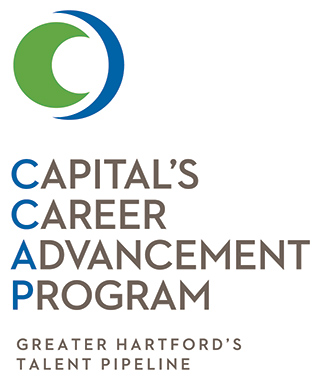 Making sure that you have a pipeline of highly talented, local, diverse, motivated employees is a must! Join our corporate partners in this highly successful program. The vast majority of the students in the CCAP program graduate with an Associate’s Degree and go on to a four-year university.The average GPA of students is 3.6.
Making sure that you have a pipeline of highly talented, local, diverse, motivated employees is a must! Join our corporate partners in this highly successful program. The vast majority of the students in the CCAP program graduate with an Associate’s Degree and go on to a four-year university.The average GPA of students is 3.6.






 Bev currently serves as the Director of Compliance/Title IX Coordinator and the Chair/Manager of the threat assessment team (aka “UHWO BIT”) at the University of Hawaiʻi–West Oʻahu campus.
Bev currently serves as the Director of Compliance/Title IX Coordinator and the Chair/Manager of the threat assessment team (aka “UHWO BIT”) at the University of Hawaiʻi–West Oʻahu campus. Dr. Judith Cardenas is the dynamic CEO of Strategies By Design, a consultancy renowned for aiding organizations worldwide in crafting innovative solutions and captivating experiences for their clientele. Her forte lies in guiding leaders through the transformative use of AI in their businesses, expertly blending human-centered design with AI strategy to accelerate success by crafting unparalleled experiences for customers and employees.
Dr. Judith Cardenas is the dynamic CEO of Strategies By Design, a consultancy renowned for aiding organizations worldwide in crafting innovative solutions and captivating experiences for their clientele. Her forte lies in guiding leaders through the transformative use of AI in their businesses, expertly blending human-centered design with AI strategy to accelerate success by crafting unparalleled experiences for customers and employees. Dr. Sharad Jones is a Senior Consultant at Strategies By Design and holds the position of Professional Practice Assistant Professor of Data Analytics and Information Systems in the Huntsman School of Business at Utah State University. Sharad earned his doctorate in Statistics in 2021 at USU, where his dissertation was focused on Conditional Generative Adversarial Networks for multimodal scene generation. His current research interests are in multimodal Neural Networks, Ethical AI, and Transformers.
Dr. Sharad Jones is a Senior Consultant at Strategies By Design and holds the position of Professional Practice Assistant Professor of Data Analytics and Information Systems in the Huntsman School of Business at Utah State University. Sharad earned his doctorate in Statistics in 2021 at USU, where his dissertation was focused on Conditional Generative Adversarial Networks for multimodal scene generation. His current research interests are in multimodal Neural Networks, Ethical AI, and Transformers. Cristina Kennedy is a management and program analyst professional known for her ability to lead successful teams and streamline operations. Her exceptional leadership skills, well-known change management, and intricate problem-solving abilities set her apart. Cristina's professional journey began in the United States Marine Corps and has extended into pivotal leadership roles in the government sector, which have fostered her proficiency in managing operations, formulating policies and championing process enhancements.
Cristina Kennedy is a management and program analyst professional known for her ability to lead successful teams and streamline operations. Her exceptional leadership skills, well-known change management, and intricate problem-solving abilities set her apart. Cristina's professional journey began in the United States Marine Corps and has extended into pivotal leadership roles in the government sector, which have fostered her proficiency in managing operations, formulating policies and championing process enhancements. Patti P. Phillips, Ph.D., is the co-founder and CEO of ROI Institute, Inc., a United States-based consulting firm that serves for-profit, not-for-profit, government, and non-governmental organizations in 70 countries as they build capability in measurement, evaluation, and human capital analytics using the ROI Methodology®.
Patti P. Phillips, Ph.D., is the co-founder and CEO of ROI Institute, Inc., a United States-based consulting firm that serves for-profit, not-for-profit, government, and non-governmental organizations in 70 countries as they build capability in measurement, evaluation, and human capital analytics using the ROI Methodology®. 



