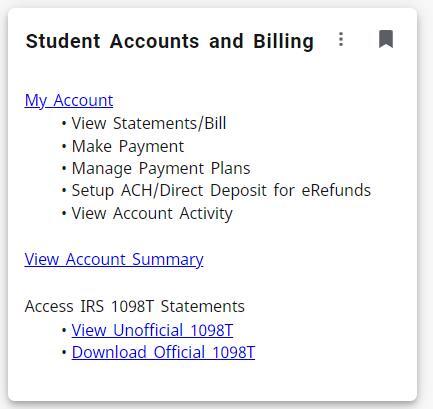Student Rights, Responsibilities and Policies
- Temp Last Modified: 2024-12-16
-
Student Rights and Responsibilities
As a student at a Connecticut State Community College, you have the right to:
- Know what federal, state, and institutional sources of financial aid is available to you.
- Know the financial aid procedure and how aid is awarded.
- Know when and how financial aid is paid.
- Know the cost of attendance at CT State.
- Know and comply with the Return to Title IV policies and procedures for withdrawals.
- Know what portion of financial aid is grant (or gift) aid.
- Know what portion of financial aid is a loan, and the terms of the loan at the time it is made. This includes knowledge of your interest rate, grace period, and repayment terms.
- Know how much need has been met by your financial aid award.
- Know the criteria for continued eligibility for financial aid.
As a student at a Connecticut State Community College, you are responsible for:
- Knowing and meeting all posted financial aid deadlines.
- Providing all information and/or documentation requested by the Office of Financial Aid Services.
- Reading and understanding all forms and correspondence related to financial aid. This includes retaining copies for your records.
- Accepting responsibility for all agreements signed by you.
- Reporting any significant changes in financial circumstances, such as divorce or death of a family member, which may change your determination of financial need.
- Returning all financial aid forms by the date requested.
- Knowing and complying with all CT State payment policies.
- Notifying your loan lender and CT State if you change your name, address, or enrollment status.
- Complying with any and all conditions of employment under the work-study program.
- Completing your financial aid application as soon after October 1 as possible.
- Repaying all student loans as agreed upon.
- Meeting the terms of the satisfactory academic progress policy to continue your financial aid eligibility.
-
Satisfactory Academic Progress Policy
Federal regulations require that a student receiving financial aid under the Title IV programs make satisfactory academic progress (SAP) in accordance with the standards set by the Board of Regents, and the US Department of Education. In order to maintain eligibility for financial aid, students must be making satisfactory progress towards completion of their degree or certificate program. Recipients of financial aid under the Title IV programs, state aid and/or other financial aid programs directly administered or certified by the CT State colleges must meet the minimum SAP standards in order to continue to be eligible for aid. Some certificate programs are not eligible for financial aid and therefore the minimum SAP standards do not apply to students matriculating in those programs.
We encourage you to review and become familiar with the SAP policy, which is located at https://www.ct.edu/files/pdfs/FinancialAid-SAP-Policy.pdf. Questions concerning this policy may be addressed to Campus Supervisors of Financial Aid Services at the attending CT State campus.
Please note, the SAP policy is not the same as the Academic Progress policy at your college.
Satisfactory academic progress in eligible certificate and degree programs is determined using your cumulative academic history at the college, measured by your cumulative Grade Point Average to determine a qualitative measure and your cumulative pace of completion in your courses to determine your pace measure. All attempted credits at the college must be evaluated in the SAP calculation. This includes incomplete courses, course withdrawals, course repetitions, noncredit remedial courses (with appropriate credit equivalency evaluation), and ESL courses. Transfer credits are counted as both attempted and earned credits.
The SAP standard if you are seeking a certificate is:
Credits Attempted
Minimum Cumulative GPA
Minimum Completion Pace
0 – 11.99
0.0
0.00%
12 +
2.0
67.00%
The SAP standard if you are pursuing a degree is:
Credits Attempted
Minimum Cumulative GPA
Minimum Completion Pace
0 – 11.99
0.0
0.00%
12 – 30.99
1.7
50.00%
31 – 49.99
2.0
50.00%
50 – 59.99
2.0
60.00%
60 +
2.0
67.00%
For students falling below a cumulative GPA of 1.7 and/or a minimum completion pace of 50%, you will be required to meet with a member of the advising staff prior to registering for coursework in the next semester.
If you are seeking to repeat a course that you have previously passed for a better grade, please be aware that federal law only permits us to pay for one repetition of a previously passed course. A second repetition of a previously passed course is not eligible for financial aid.
You will receive notifications from the college regarding your SAP status in your college email account. You are also able to view your status at any time within your Self-Service Banner account.
You may only receive financial aid for any attempted credits that do not exceed 150% of your program length. For example, if you are in a 60-credit program, you may receive financial aid for up to 90 attempted credits. Likewise, if you are in a 30-credit certificate program, you may receive financial aid for up to 45 attempted credits. This requirement applies to students who change programs and/or pursue double majors.
If you do not meet the terms of the SAP policy, you will be placed on Financial Aid Warning. This status is only available to you one time during your academic career at our college. While on Warning, you may receive financial aid for one additional semester, which would be your next semester of enrollment. If you do not meet the terms of the policy a second time, your status will change to Unsatisfactory Progress, and you will become ineligible to receive financial aid. In order to get back into Satisfactory standing, you may pay for courses out of pocket. You may also be eligible to file an appeal to get back into Satisfactory standing.
Appeals may be made for extenuating circumstances, such as the death of a family member, illness or injury, or other undue hardship. Submitting an appeal does not guarantee your reinstatement of financial aid. An appeal form is located in the Forms section of your college’s financial aid website.
Your appeal with supporting documentation will be reviewed by a committee. If a successful appeal is made, you will be reinstated and placed on Financial Aid Probation on the condition that certain academic requirements be met to maintain eligibility. If your appeal is unsuccessful, you will remain ineligible for financial aid and will be responsible for any charges associated with your enrollment.
-
Return of Title IV Funds Policy
The Office of Financial Aid Services is required by federal law to recalculate your eligibility for federal grants and loans if you withdraw, drop out, are dismissed, or take a leave of absence prior to completing 60% of the semester. This also includes if you unofficially withdraw, or stop attending your courses at will without officially notifying the college.
The concept behind our policy is that both you and the college are allowed to retain only the amount of federal financial aid that is earned. If you withdraw or stop attending classes, whether any credit has been earned or not, a portion of the financial aid you had received is considered to be unearned and must be returned to the US Department of Education. Faculty are asked to monitor your engagement in your coursework throughout the semester as a means to determine your last date of participation in the event you stop attending classes or receive an F-grade, as this is the date that our office must use in the event you do not notify the college of your desire to formally withdraw. If you attend through 60% of the semester you are scheduled to attend, you are considered to have earned 100% of your federal financial aid.
All students are required to demonstrate academic engagement in each of their registered courses no later than the “census” date of each semester. This is generally the 21st calendar day of each Fall and Spring semester. If you have not demonstrated engagement in all of your courses for a given period, you will be considered to have not started the term and will not be eligible to receive your financial aid. You will also be assigned a registration status of Never Participated (NP) for each course in the term.
Academic engagement includes, but is not limited to:
- Physically attending a class where there is an opportunity for direct interaction between the instructor and students;
- Submitting an academic assignment;
- Taking an exam, an interactive tutorial, or computer-assisted instruction;
- Attending a study group that is assigned by the school;
- Participating in an online discussion about academic matters; and
- Initiating contact with a faculty member to ask a question about the academic subject studied in the course.
This does not include activities where a student may be present, but not academically engaged, such as:
- Logging into an online class without active participation; or
- Participating in academic counseling or advising.
The instructor in each of your courses is responsible for making the determination of academic engagement. Your self-certification of attendance or engagement is not acceptable unless it is supported by documentation from the school.
If you are registered for courses that do not span the entire 15-week semester, there is important information you should be aware of. These types of courses are known as “modules.” This includes shortened courses in the Fall and Spring semesters, as well as summer and winter courses. If you withdraw from a module within the term but are still registered for other modular courses later in the semester, you are required to provide a written statement to the Office of Financial Aid Services that indicates your intention to return for your other classes. Without the statement, you will be considered withdrawn from all other courses and will be subject to the Return of Title IV funds calculation.
Return of Title IV Funds Process
Step 1
The first step our office must take is working through a series of formulas to determine the amount of your financial aid that must be returned to the US Department of Education. Using your last date of participation as noted by your faculty or your official withdrawal date, we must determine the total number of days you attended and the total number of days you were scheduled to complete. Weekend days count in this calculation, but scheduled breaks of five days or more (such as Thanksgiving Break or Spring Break) do not. The days you attended are divided by the days you were scheduled to attend. This percentage is then multiplied by the total aid you were eligible to receive, which determines the amount of financial aid you earned in the term.
Total Aid – Earned Aid = Unearned Aid (aid to be returned)
Step 2
We then need to determine the total amount of institutional charges that you were billed (your tuition and fees, and if you used your financial aid at the college bookstore, the amount you spent). The amount of institutional charges is multiplied by the percentage of unearned aid.
Institutional Charges x % of Unearned Aid = Amount Returned by the School
Our office must then return the amount of your unearned federal financial aid to each of the Title IV programs in the following order:
- Federal Direct Unsubsidized Loan
- Federal Direct Subsidized Loan
- Federal Direct PLUS Loan
- Federal Pell Grant
- Federal Supplemental Educational Opportunity Grant (FSEOG)
Step 3
We are then required to calculate the amount for which you are responsible by subtracting the amount returned by the school from the amount that is unearned. That remaining amount is your share and is allocated in the same order as above.
Total Amount Unearned – Amount Returned by the School = Your Responsible Amount
Once we determine the dollar amount and which federal programs must be repaid, you will be notified in writing, which will include any amount you owe. Funds that must be returned by the student to any of the loan programs can be paid in full in accordance with your loan repayment terms on your Master Promissory Note. For grant dollars that need to be repaid, you will have 45 days to make repayment only for amounts that exceed $50. Any unpaid balances are turned over to the US Department of Education, and may impact your ability to receive future federal financial aid.
This policy on Return of Title IV Funds is separate from our policy on Refund and Course Withdrawals, which may be found at https://www.ct.edu/files/pdfs/3.7-refund-policy.pdf.
Before withdrawing, or choosing to stop attending your courses, it is important you understand these policies so that you understand what consequences may occur. Officially withdrawing is always your responsibility, and may be done in the Registrar’s Office.
We understand this is a complicated process. If you are unsure of what the impact to your financial aid might be, anyone in the Office of Financial Aid will be more than happy to assist you.
- Hits: 45549