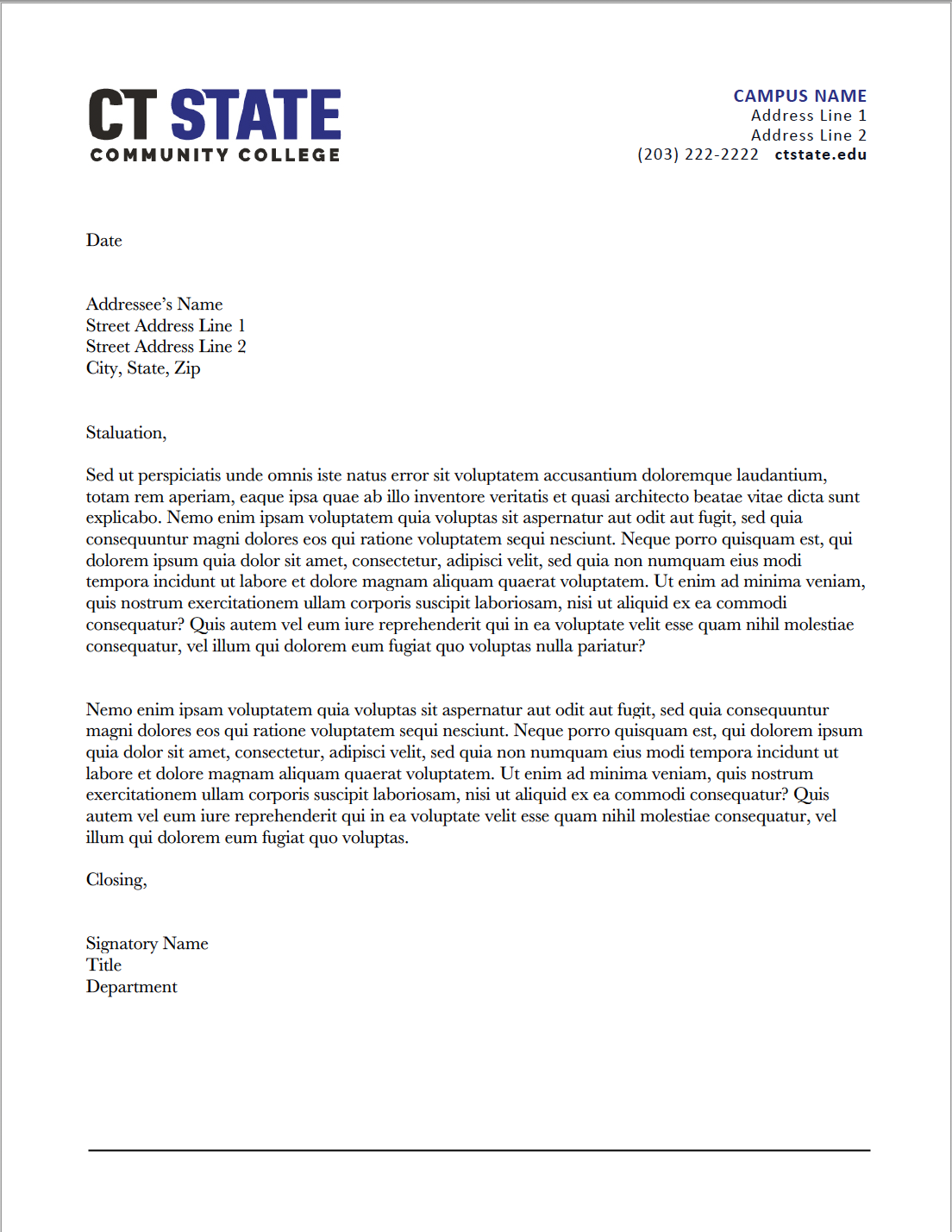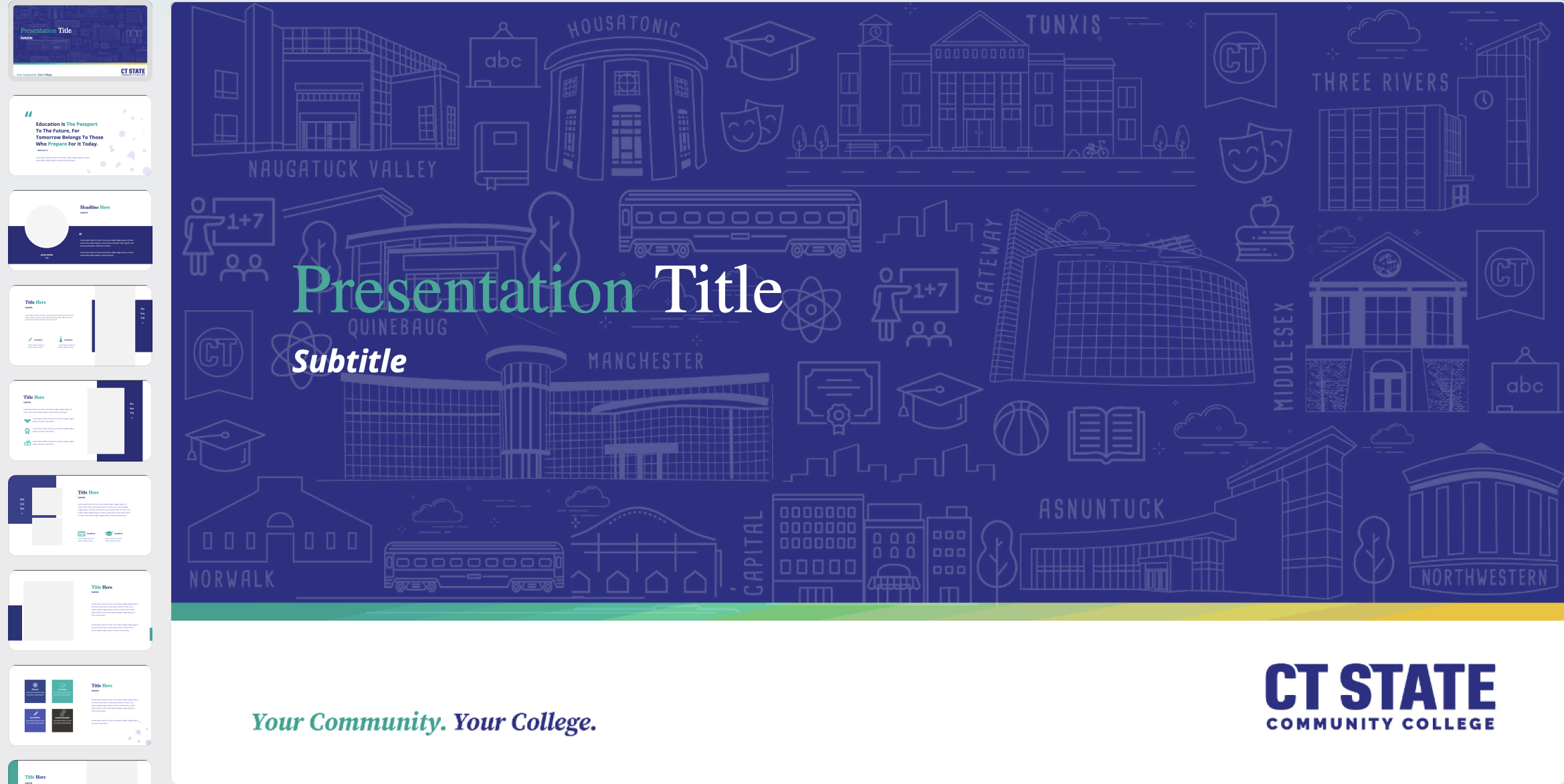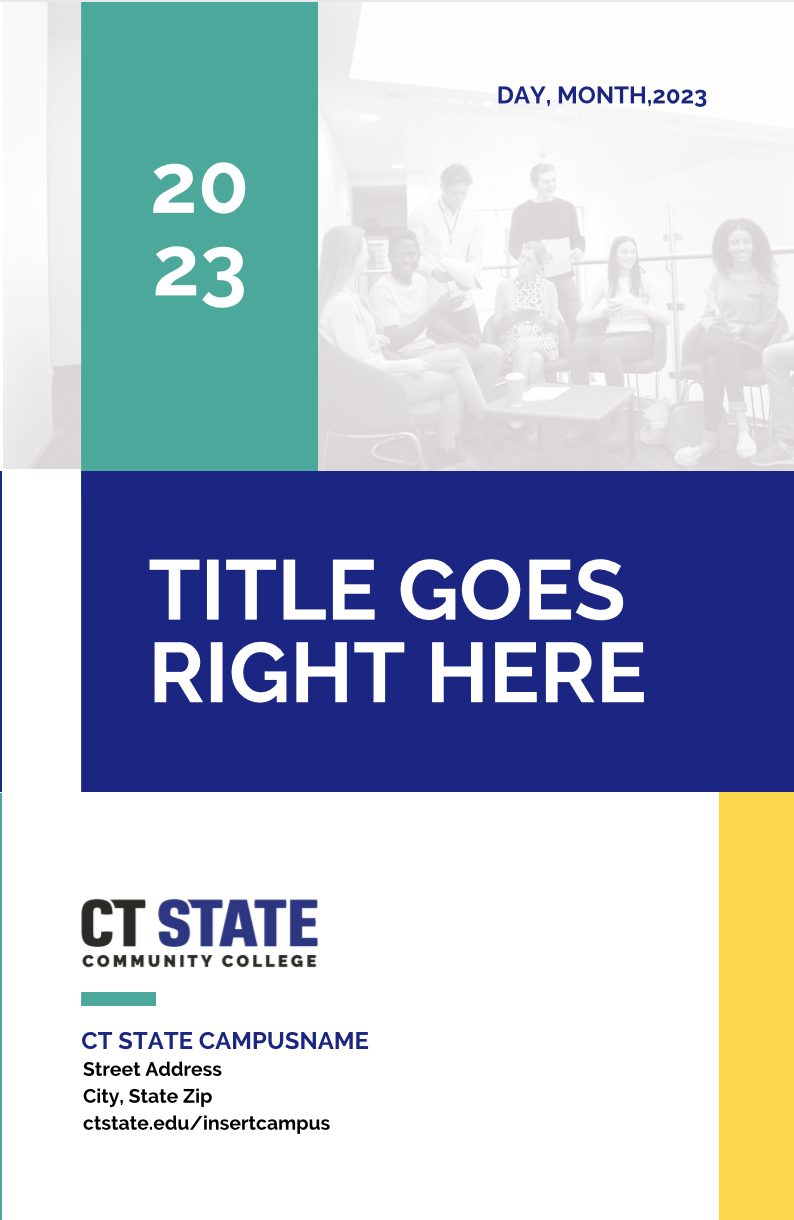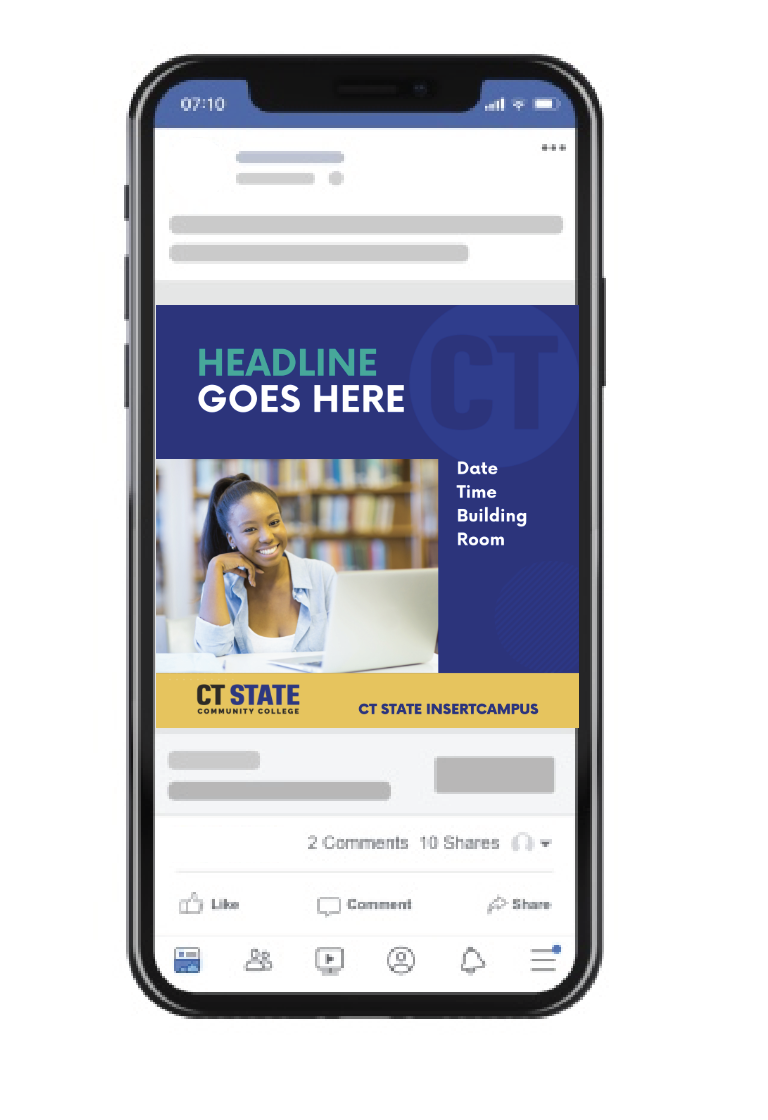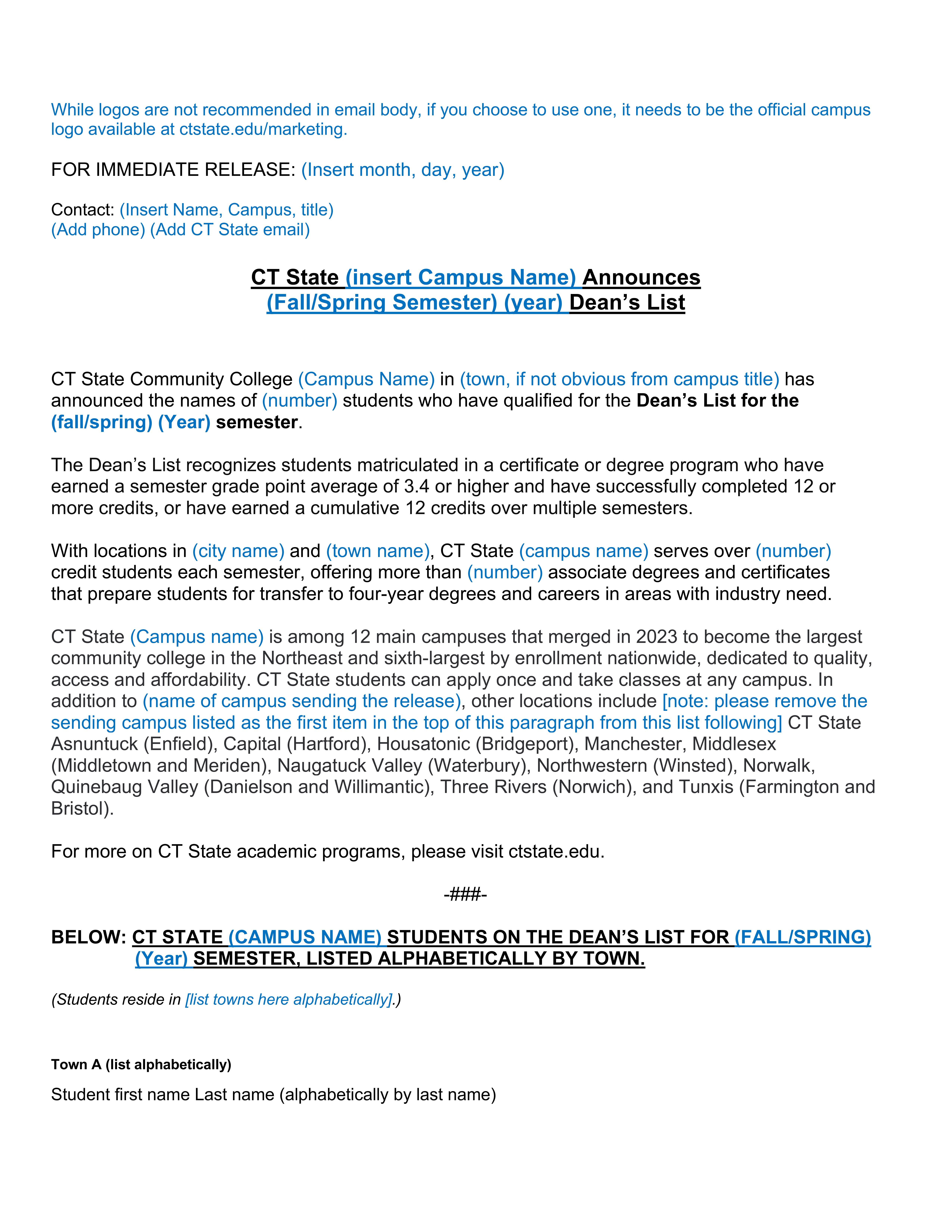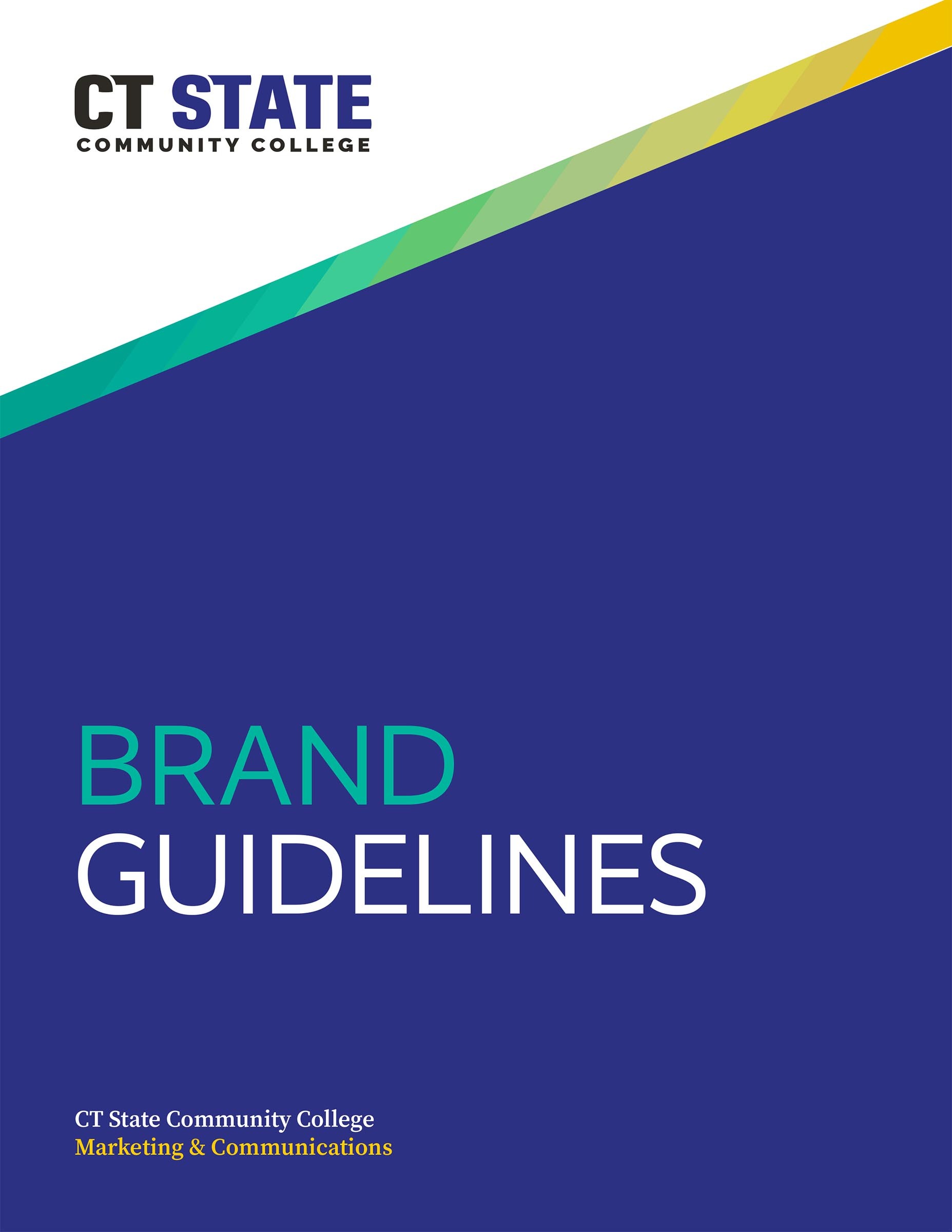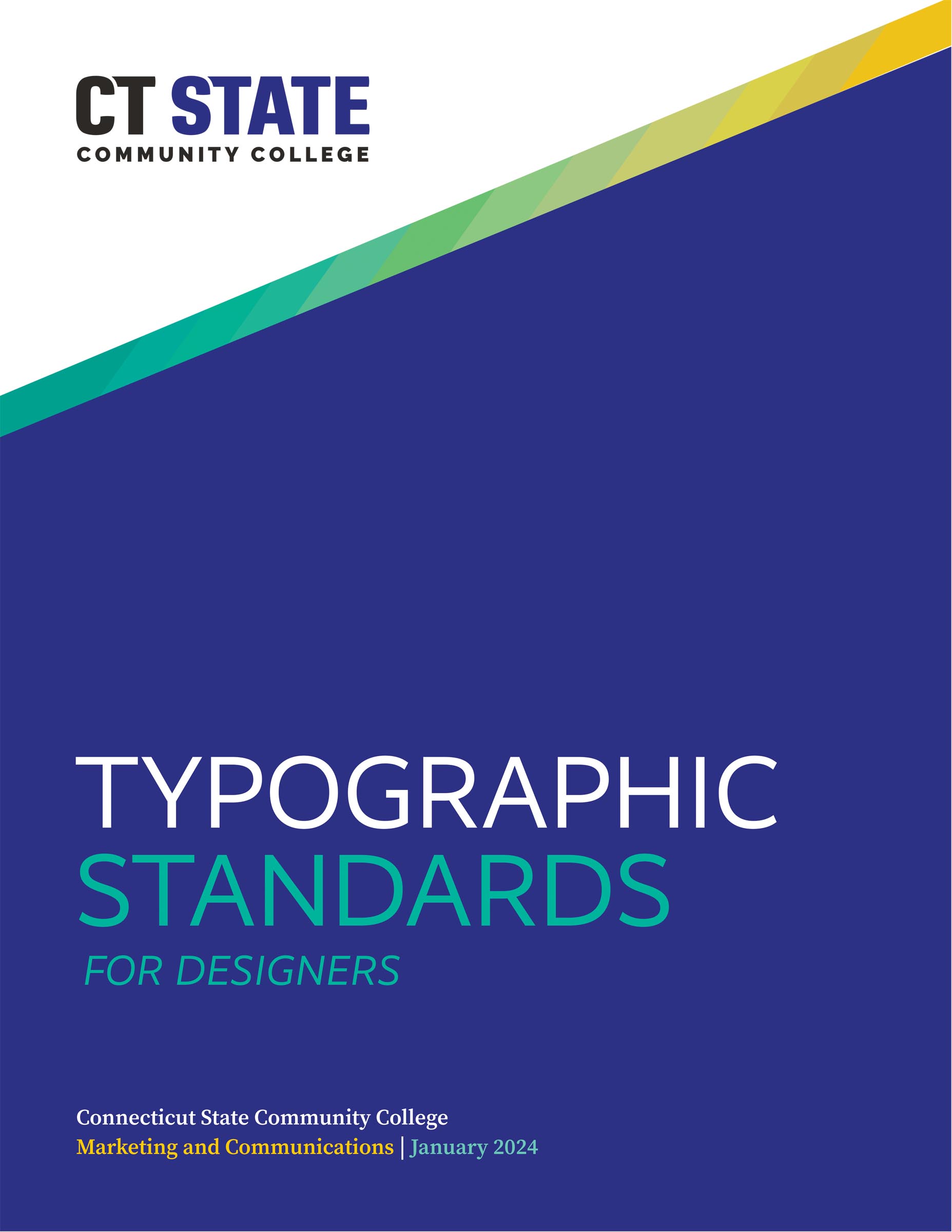Campus Climate Unit
- Temp Last Modified: 2024-09-16
The Campus Climate Unit (CCU) provides strategic advice, guidance, direction and local campus representation in areas related to diversity, equity and civil rights. The CCU creates a positive climate within and across our campuses and ensures two-way communication between the CT State administrative offices and the twelve campuses. The CCU also works with the Human Resources department and the Professional Development unit to develop and launch diversity, equity, and inclusion orientations, trainings and conferences. Finally, the CCU leads the biennial campus climate survey and subsequent CT State and campus action plans resulting in the formulation of diversity, equity and civil rights goals and objectives for CT State.
The Work
The chart above shows the development of the Campus Climate Cycle, which repeats every two years and begins with the launch of the Campus Climate Survey in March of even-numbered years. Work is broken into four segments: climate survey, assessment, goal setting and development of campus plan and action/plan implementation.
What is Campus Climate?
At CT State, we define “campus climate” as the current attitudes, behaviors and standards of faculty, staff, administrators and students concerning the level of respect for individual needs, abilities and potential. In this context, respect for human diversity is a crucial aspect of campus climate and includes both to the individual experiences of our multiple stakeholders and the quality and interactions between groups on our campuses.
What Does a Climate Survey Assessment Measure?
Campus climate assessments in higher education measure the extent to which all students, faculty, staff and visitors—regardless of race, ethnicity, sexual orientation or disability—feel welcomed, valued and supported in their work, studies or research.
What Will Happen Once the Climate Study Occurs?
Every two years, CT State will conduct a systemwide campus climate study, which will serve as the starting point for campus-based diversity and inclusion plans.
How Do We Measure Campus Climate?
 This project will comprise unique surveys for three different populations: staff, faculty and students.
This project will comprise unique surveys for three different populations: staff, faculty and students.
The undergraduate student survey assesses the institutional diversity, equity and inclusion (DEI) climate, campus practices, learning outcomes and the prevalence of sexual assault.
The staff survey focuses on DEI perceptions and experiences of college and university staff and the faculty survey assesses different dimensions of faculty’s personal and professional lives as a means to understand their experience and unique perspectives of campus climate.
Download and review previous versions of the instruments used for each survey on the HERI website.
Volunteer to Serve on DEI Committee
Must be completed by October 1, 2024
Campus Climate Process Resources

- Campus Climate Process SharePoint Team Page (for internal stakeholders only)
- Additional Survey Information
- ATD Resources
- Hits: 9255