Transfer Planning at CT State Community College
- Temp Last Modified: 2025-02-27
Plan Your
TRANSFER
With Confidence
Where Should I Start?
Explore CT State’s Transfer Pathways

STEP
Strategic Transfer Engagement Plan (STEP) allows you to start at CT State Community College, and seamlessly transfer to any CSCU four-year institution while receiving personalized support and resources.
CT Guarantee
A partnership agreement between CT State and independent colleges and universities. Students interested in transferring to a participating independent institution now have more options for a seamless transfer of credits.


Transfer Tickets
Seamlessly transfer to Central, Eastern, Southern or Western Connecticut State Universities and Charter Oak State College through our Transfer Ticket programs. Successful completion offers guaranteed admission and junior status to the receiving institution without a "course-by-course" transfer.
Learn More About Transfer Tickets
Guaranteed Admission Program (GAP)
An agreement allowing CT State students enrolled in a liberal arts degree to transfer seamlessly to the University of Connecticut (UConn).

Meet With a Transfer Advisor
Get personalized support on your transfer journey by contacting a
Guided Pathways (transfer) advisor.
-
Asnuntuck
Kelly Zieba, kelly.zieba@ctstate.edu
Emily Santaniello, emily.santaniello@ctstate.edu -
Capital
Roxanne Plummer, roxanne.plummer@ctstate.edu
-
Gateway
Jill Jemmott, jill.jemmott@ctstate.edu
-
Housatonic
Alyssa Santiago, alyssa.santiago@ctstate.edu
-
Manchester
Masio Williams, masio.williams@ctstate.edu
-
Middlesex
Yhara Zelinka, yhara.zelinka@ctstate.edu
-
Naugatuck Valley
Susan Houlihan (Table Visits), susan.houlihan@ctstate.edu
Alice Simmel (Transfer Fairs), alice.simmel@ctstate.edu -
Northwestern
Rick Boger-Hawkins, rick.bogerhawkins@ctstate.edu
-
Norwalk
Pracilya Titus, pracilya.titus@ctstate.edu
Francheska Nieves, francheska.nieves@ctstate.edu -
Quinebaug Valley
Tara Kelly, tara.kelly@ctstate.edu
-
Three Rivers
Lupita Paniagua, lupita.paniagua@ctstate.edu
Kathleen Gray, kathleen.gray@ctstate.edu -
Tunxis
Kelly Pittman, kelly.pittman@ctstate.edu
Upcoming Transfer Planning Events
See upcoming events on your campus to help you with planning for transfer.
Real Stories From Real Students

"Thanks to CT Guarantee, I transferred to the University of New Haven with full credit."
"My advisor made all the difference. I didn't know UConn was an option."
CT State Community College is committed to equitable access and support for all students. We encourage first-generation students, working parents, veterans and adult learners to connect with our Transfer Team.
- Hits: 33790
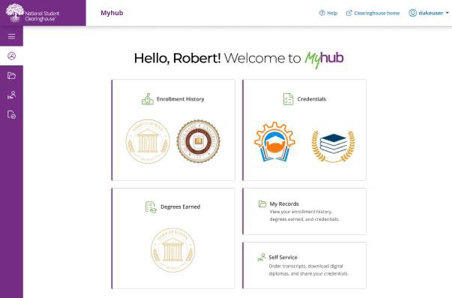
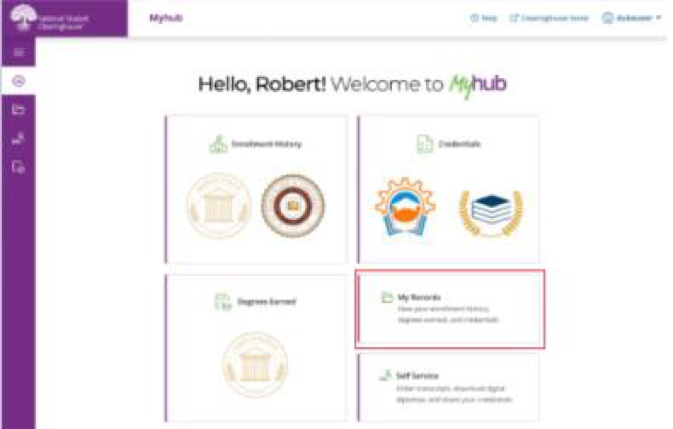
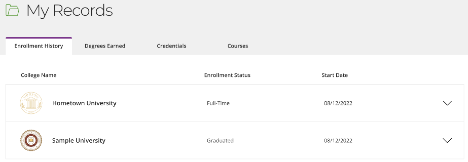
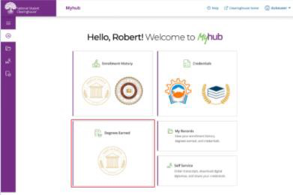
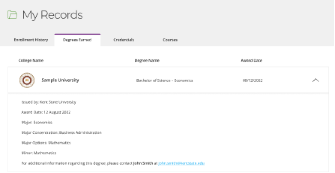
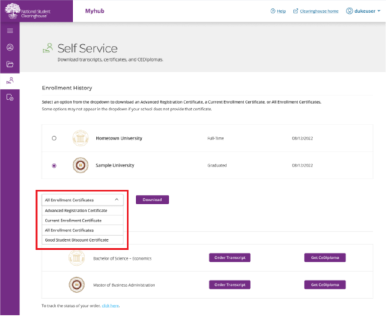
 CT State works to ensure that we, as an employer, provide “reasonable accommodations” to employees or applicants unless doing so would cause an “undue hardship.” The term reasonable accommodation generally refers to any change in the work environment or in the way things are customarily done that enables an employee to enjoy equal employment opportunities.
CT State works to ensure that we, as an employer, provide “reasonable accommodations” to employees or applicants unless doing so would cause an “undue hardship.” The term reasonable accommodation generally refers to any change in the work environment or in the way things are customarily done that enables an employee to enjoy equal employment opportunities.