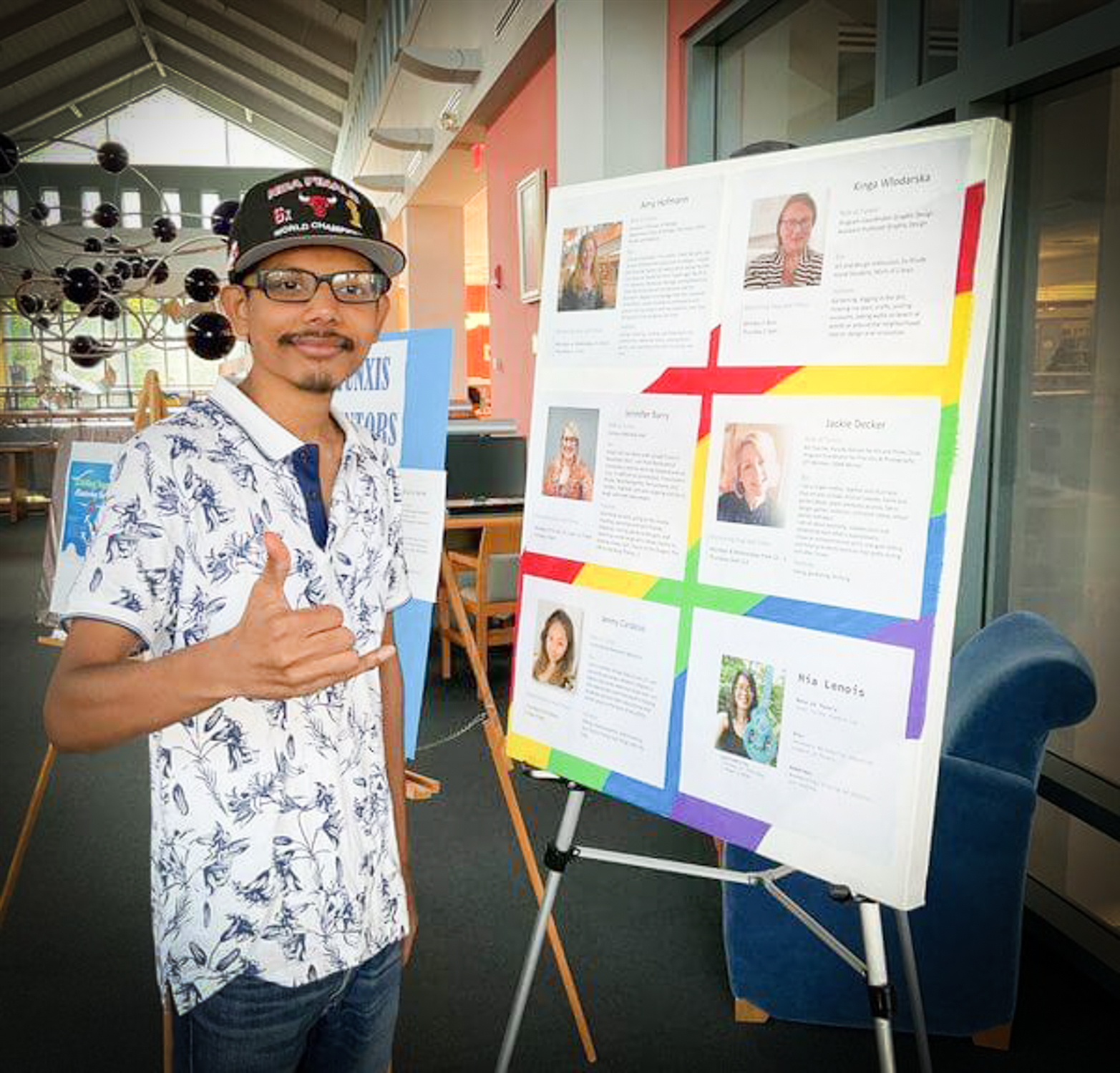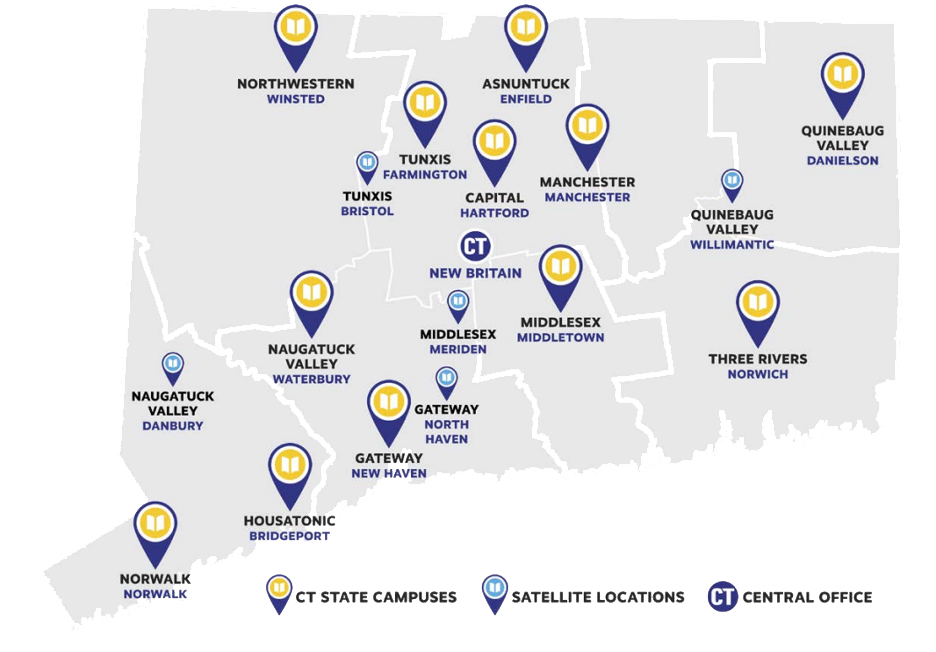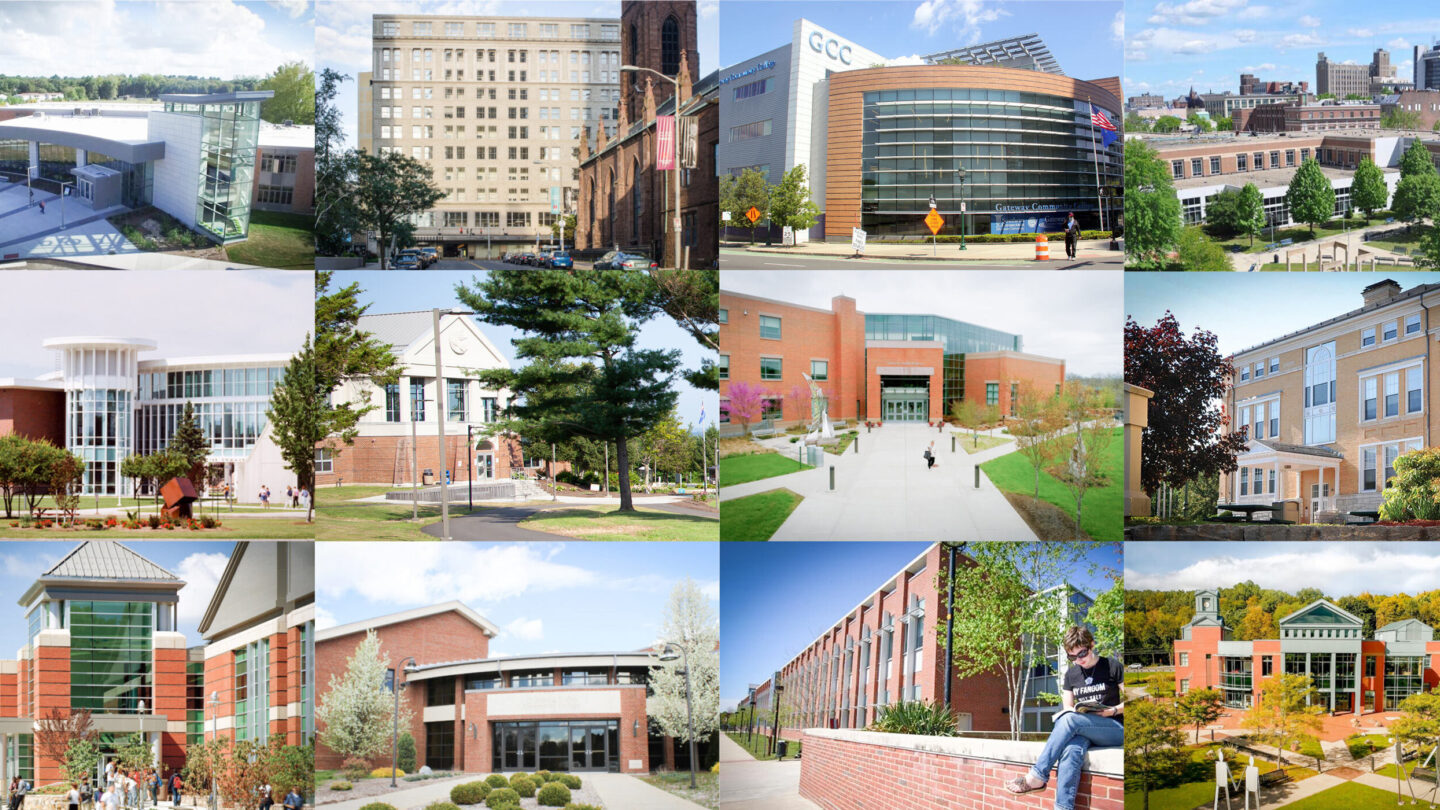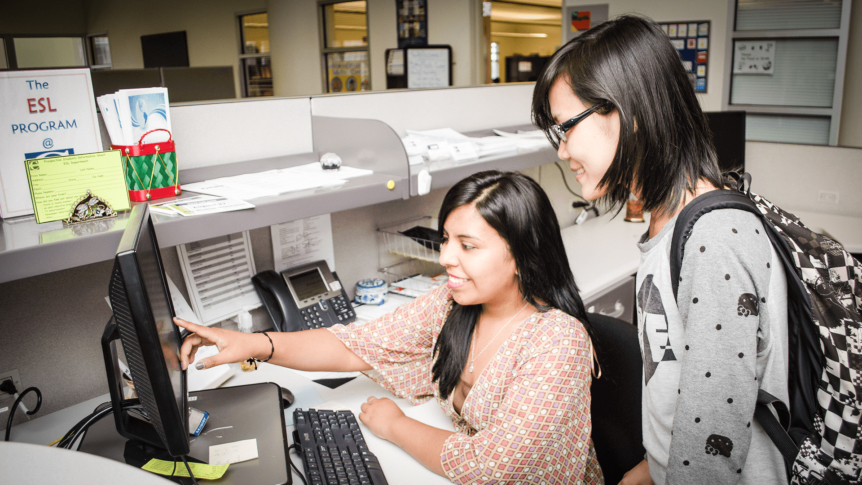Become a CT State Student
- Temp Last Modified: 2025-03-10
We’re excited you’ve chosen to start your pathway to success at CT State! Whether you’re pursuing an associate degree, taking courses to transfer to a Baccalaureate institution, or seeking job skill training, CT State’s dedicated faculty and staff are committed to helping you achieve success!
Steps to Become a Student
1.
2.
3.
4.
5.
Find Your Student Type
-
-
- Apply for admission
- Apply for financial aid (optional)
- Set up and log into your myCTState account
- Complete the CT State Community College – New Student Online Orientation
- Meet with your Guided Pathways advisor
- Register for classes
- Print your class schedule
- Pay your tuition and fees
- Get your textbooks
- Get your college photo ID
- Sign up and attend In-Person New Student Orientation
-
Questions?
Book an appointment with a recruitment and outreach specialist to get answers to all your enrollment questions and help starting your application for admission!
-
-
-
- Apply for admission
- Setup and log into your myCTState account
- Request your official college transcript to be sent CT State Community College through a verified electronic service such as Parchment, College Board, National Student Clearinghouse etc. OR by postal mail.
Mailing Address:
CT State Community College,
Attn: Admissions, Transcript Evaluation
185 Main Street
New Britain, CT. 06051
Credits are transferred in from regionally accredited institutions only. - If you have any questions, please contact your assigned Transfer Credit Evaluator here.
- Apply for financial aid (optional)
- Complete the CT State Community College – New Student Online Orientation
- Meet with your Guided Pathways advisor
- Register for classes
- Print your class schedule
- Pay your tuition and fees
- Get your textbooks
- Get your college photo ID
- Sign up and attend In-Person New Student Orientation
-
Questions?
Book an appointment with a recruitment and outreach specialist to get answers to all your enrollment questions and help starting your application for admission!
-
-
-
- Apply for admission
- Submit official college transcripts from prior colleges for transfer credit evaluation.
- Apply for financial aid (optional)
- Setup and log into your myCTState account
- Complete the CT State Community College – New Student Online Orientation
- Meet with your Guided Pathways advisor
- Register for classes
- Print your class schedule
- Pay your tuition and fees
- Get your textbooks
- Get your college photo ID
- Sign up and attend In-Person New Student Orientation
-
Questions?
Book an appointment with a recruitment and outreach specialist to get answers to all your enrollment questions and help starting your application for admission!
-
-
-
- Apply for admission
- Setup and log into your myCTState account
- Receive advising (if necessary): You must meet with a Guided Pathways advisor if you require a waiver for a pre-requisite course you took at another institution. Please provide a copy of unofficial transcripts for advising purposes.
- Register for classes
- Print your class schedule
- Pay your tuition and fees
- Get your textbooks
- Get your college photo ID
-
Questions?
Book an appointment with a recruitment and outreach specialist to get answers to all your enrollment questions and help starting your application for admission!
-
Explore CT State
Get Assistance
- Hits: 131739